- Home /
Skew animation
Hello everyone.
I've been struggling with this for two weeks.
I want to be able to skew an object (simple plane with only 4 vertices).
I've already managed to skew it manually (enter x degrees and y degrees and hit a button to skew) with a bit of math and moving the vertices around.
But what I need, is to be able to animate it like so: provide end value (x,y degrees) and end time and it should skew the object over that time.
Once the skew animation is done, it should start the next one.
The animations are applied to multiple objects (each with a different set of skew values).
It should behave like an animation system:
start pos > skew over time > end > start(or maybe some pause first) > skew over time ....
I've managed to do something with my manual script, but not only it was too hard to control the skew, it was also giving me bad performance (duplicating the objects a couple of times went down to 15 FPS).
Then I went to blender and made a plane with bones (I thought that moving the bones with the built-in animation system should solve it).
But that totally screwed up a whole importing script I wrote (can't really go into to this topic, but lets summarize it by saying I can't use my bones idea).
I would really appreciate any ideas you guys may have.
I do not want to use any 3rd party assets (unless they are free :) ).
Thanks!
Keep in mind, this is meant for mobile
Bump!
Any answer to this? Trying to animate in 2d in unity if really limited by lack of skew.
Your answer

Follow this Question
Related Questions
How can I read time from clip that is PlayQueued? 1 Answer
Time Delay Animation 1 Answer
Animation.Time help 1 Answer
Blender Rigging Problem 1 Answer