- Home /
Asset Store problem, come on Unity!
I am on a home network, with unlimited, fast internet. I have Chrome as my default browser, and have tried with IE as well.
With a proxy, an attempt to connect to the store via Unity3D results in; Failure when receiving data from peer URL https://kharma.unity3d.com
Without a proxy, Couldn't resolve host name URL https://kharma.unity3d.com
Help me please.
Answer by Uncasid · Jun 16, 2014 at 10:30 PM
This appears to be something on the unity side of things. A few other people have the same problem.
Answer by MaliusArth · Jun 19, 2014 at 03:16 AM
It's just a temporary fix but try creating a new admin user account on your PC and see if you can access the Asset Store or Check for Updates on that new admin user. If you do, it seems you are having the same issue I'm having. Unfortunately I don't have a fix for that up my sleeve but at least you will be able to get assets from the Asset Store.
You can move your downloaded assets from the new user account to your previous one.
The assets can be found at this location (on Win 7):
C:\Users\[User Name]\AppData\Roaming\Unity\Asset Store\
Your answer