- Home /
How do I change colors of an axis?
That is, the default color for the XYZ axis are RGB but I want to make my axis a different color e.g. all grey. How do I do that? Where can I change the settings? Should I script it?
Comment
Best Answer
Answer by unimechanic · Feb 21, 2014 at 03:56 PM
Yes, you can only color the handles thru scripting, check this documentation with example:
http://docs.unity3d.com/Documentation/ScriptReference/Handles-color.html
So, if I wanted to create three handles (each representative of an axis). $$anonymous$$y coordinate system would be like x-axis: (1,0,0), y-axis(0,1,0) and z-axis(0,0,1)?
Your answer