- Home /
How to disable constant force over time? Rocket game
Hello, I have a rocket prefab with a rigidbody and box collider that needs to collect coins (fuel) in order to keep moving up. I would like the rocket to stop moving up (run out of fuel) if you stop collections coins and fall to the ground. My current code after hitting a box trigger is this.
function OnTriggerEnter(fuel: Collider){
if(fuel.gameObject.tag == "fuel"){
Debug.Log("We hit a fuel box!");
constantForce.force = Vector3.up * 50;
}
}
I am not sure how to disable the constant Force code above or make it dissipate over time. So I used a force function
rigidbody.AddForce (0, 10, 0);
This only launched me up into the air exponentially for a brief time but at least I ended up crashing back into the ground.
Any help would be appreciated.
Thanks!
Answer by robertbu · Jan 12, 2014 at 11:36 AM
Here is one way to approach your problem. Get rid of the ConstantForce component. Just have a Rigidbody with gravity enabled. The attach this script:
#pragma strict
var fuel = 200.0;
var burnRate = 50.0; // Units per second
var velocity = 0.5;
function FixedUpdate() {
fuel -= burnRate * Time.fixedDeltaTime;
if (fuel < 0.0)
fuel = 0.0;
if (fuel > 0.0001)
rigidbody.velocity = Vector3(0.0, velocity, 0.0);
else
rigidbody.velocity = Vector3.zero;
}
function OnTriggerEnter(col: Collider){
if (col.tag == "fuel"){
fuel += 150.0;
}
}
Each time a 'fule' is triggered, you increase the amount of fuel. Each frame you burn some of that fuel. If the ship runs out of fuel, the velocity is set to 0 and gravity will pull it down. You can adjust how much fuel you get on a trigger and how fast you burn fuel. Right now the ship starts with 4 seconds of fuel and each trigger event gives the ship an addition 3 seconds of flight.
Hey thanks! I cant up vote you but do you have a Bitcoin Adress? Post it here ;)
If this answer answers your question, then click on the checkmark at the top left of the answer. No Bitcoin Address, but thanks for the thought.
Is there anyway to do this with a Fixedupdate? I get an error actor must be (non-kinemactic) dynamic!. $$anonymous$$aybe somehow use transform ins$$anonymous$$d of velocity?
$$anonymous$$aybe a yield new WaitForFixedUpdate (); will work?
Answer by timelord · Jan 12, 2014 at 06:10 PM
Here is all of my code in player.js...... // Player.js // // Takes care of everything to do with controlling the player (including animations) and checks for death // // // -------------------------------------------------------------------------------
// if you want to change how high (or low) the player jumps, change this value
public var jumpPower : float = 35.0;
// this chunk o variables are just boring variables that the functions use to function
private var theZ : float;
private var jumpEnabled : boolean;
private var canMove : boolean;
private var hit : RaycastHit;
private var mousePos : float;
private var xVel : float=0.0;
private var xPos : float=0.0;
private var yVel : float=0.0;
private var gameEnding : boolean;
private var didGroundHitSound : boolean;
// rocket fuel, burn rate, and velocity
private var fuel = 200.0;
private var burnRate = 50.0; // Units per second
private var velocity = 0.5;
private var jumpSound : GameObject;
private var fallingSound : GameObject;
private var groundHitSound : GameObject;
// we store a reference to the gameController so that we can send it important messages like when the
// player falls too fast (game over) or when the player hits the ground (game over)
private var gameControl : GameController;
// theTransformHit stores a reference to the last transform that the player jumped on so that we can
// destroy it if all the conditions are met to start a jump
private var theTransformHit : Transform;
// we need to make sure we're grounded before starting a new jump
public var grounded : boolean;
// to use an animated character, we parent it to the player object. so that we can still talk to it and
// play animations, the player object needs to know where the animated character is, so we store a reference
// to its gameobject here (accessible through the editor)
//public var animatedCharacter : GameObject;
// change this to change the players movement speed on the x
public var maxMoveSpeed : float = 0.4;
// the width of the play area (used to keep the player within the play area - if you make the game wider, change the value in gameController.js since that's where we get its value from)
private var gameWidth : float;
function Start() {
// set gravity here
Physics.gravity = new Vector3(0, -45, 0);
// grab default position data for the z position (to fix it wherever the player starts) and to
// get a starting point for our xPos variable, which holds the players x position
xPos=transform.position.x;
theZ=transform.position.z;
// we use this to freeze the player at the beginning or end of the game
jumpEnabled=false;
// we use this to freeze player movement at the end of the game
canMove=false;
// grab a reference to our game controller script
gameControl=GameObject.FindObjectOfType(GameController);
// grab the game width from the gameController.js instance
gameWidth=gameControl.gameWidth;
// grab a reference to a gameObject that has audio attached to it. we use this to make a sound when
// we bounce off a platform
jumpSound=GameObject.Find("SOUNDFX_platform_hit");
fallingSound=GameObject.Find("SOUNDFX_falling_down");
groundHitSound=GameObject.Find("SOUNDFX_ground_hit");
// set our game ending flag to false
gameEnding=false;
didGroundHitSound=false;
// fix our player on the spot when the game first starts (until gameController calls our gameStart function)
rigidbody.isKinematic=true;
}
function FixedUpdate () {
// always assume we're NOT grounded every step (and expect to be proved wrong by raycasting etc.)
grounded=false;
// check to see if we're on top of a platform - here we cast two rays, one on each side of the player
// LEFT:
if (Physics.Raycast (transform.position- Vector3.up * 0.5 + Vector3.right * 0.5, -Vector3.up, hit, 1, 1<<9)) {
// we found ground, so set our grounded flag to true, so that the player will jump
grounded=true;
if(rigidbody.velocity.y<0){
theTransformHit=hit.transform;
}
}
// RIGHT:
if (Physics.Raycast (transform.position- Vector3.up * 0.5 - Vector3.right * 0.5, -Vector3.up, hit, 1, 1<<9)) {
// we found ground, so set our grounded flag to true, so that the player will jump
grounded=true;
if(rigidbody.velocity.y<0){
theTransformHit=hit.transform;
}
}
// do jumping, if we're on top of a platform
if(jumpEnabled){
if(grounded && rigidbody.velocity.y<0){
doJump();
// send a message to the platform to tell it to destroy itself
theTransformHit.gameObject.SendMessage("hitPlatform");
}
}
// grab the mouse position and take off the width of the screen /2 so that moving the
// mouse to the left of the window will produce a negative number and moving it to the right of
// the window will produce a positive number
mousePos = (Screen.width/2)-Input.mousePosition.x;
xVel=0;
// now we check the mouse position and move our player accordingly
if(mousePos>1 || mousePos<-1){
xVel+=(mousePos*0.02);
}
if(canMove){
// add x velocity to our position
xPos=transform.position.x;
if(xVel>maxMoveSpeed)
xVel=maxMoveSpeed;
if(xVel<-maxMoveSpeed)
xVel=-maxMoveSpeed;
if(xPos>gameWidth){
xPos=gameWidth;
rigidbody.MovePosition(Vector3(gameWidth,transform.position.y,transform.position.z));
if(xVel>0){
xVel=0;
rigidbody.velocity.x=0;
}
}
if(xPos<-gameWidth){
xPos=-gameWidth;
rigidbody.MovePosition(Vector3(-gameWidth,transform.position.y,transform.position.z));
if(xVel<0){
xVel=0;
rigidbody.velocity.x=0;
}
}
// set our movement velocity
rigidbody.velocity.x=xVel*5;
// lean our player some
transform.eulerAngles.z=-(mousePos*0.2);
}
fuel -= burnRate * Time.fixedDeltaTime;
if (fuel < 0.0)
fuel = 0.0;
if (fuel > 0.0001)
rigidbody.velocity = Vector3(0.0, 10, 0.0);
else
rigidbody.velocity = Vector3.zero;
// if we're falling too fast, we're falling from high up and it must be game over, so we tell
// gameController to endGame()
if(rigidbody.velocity.y<-20 && !gameEnding){
// comment this line out if you don't want the player to go upside down when he falls
transform.eulerAngles.z=180;
// play falling sound
fallingSound.audio.Play();
// tell gameController.js to end the game
gameControl.endGame();
gameEnding=true;
}
if(gameEnding){
// as we fall from the sky, we move the player back toward the center of the play area. we do this
// simply so that we know where he is going to land and theres no chance of him landing on an
// awkward bit of scenery!
if(transform.position.x>0)
rigidbody.velocity.x=-5;
if(transform.position.x<0)
rigidbody.velocity.x=5;
}
// if we fall below the ground at the bottom (which may happen when the physics body is falling super
// fast), we correct it and hold the player in place.
if(transform.position.y<-4.5){
transform.position.y=-4.5;
rigidbody.velocity.y=0;
rigidbody.velocity.x=0;
if(!didGroundHitSound){
groundHitSound.audio.Play();
didGroundHitSound=true;
}
// comment this out if you don't want the player to end up upside down when it gets stuck in
// the ground at the end of the game
transform.eulerAngles.z=180;
}
transform.position.z=theZ;
}
function doJump(){
// force velocity change to our 'jumpPower' value
rigidbody.velocity.y=jumpPower;
// play character animations
// animatedCharacter.animation.Rewind("jump");
// animatedCharacter.animation.Play("jump");
// disable jumping temporarily (to allow the character to move away from the platform)
jumpEnabled=false;
// schedule jumping to be re-enabled in 0.2 seconds, once we're clear of the platform
Invoke("enableJump",0.2);
// play a sound
jumpSound.audio.Play();
}
function enableJump(){
jumpEnabled=true;
}
public function gameStart(){
// until gameStart is called, the player is frozen in place. once this function is called, we release
// any holds we have over it
jumpEnabled=true;
canMove=true;
rigidbody.isKinematic=false;
// start the game ... with a jump!
doJump();
}
function OnTriggerEnter(fule: Collider){
if(fule.gameObject.tag == "fule"){
Debug.Log("We hit a fule box!");
fuel += 150.0;
}
}
public function gameEnd(){
// it's game over, so we stop any jumping from happening and lock out the movement controls with canMove=false
jumpEnabled=false;
canMove=false;
}
Your answer

Follow this Question
Related Questions
OnTriggerEnter AddForce 1 Answer
Adding Force to a Rigidbody through OnTriggerEnter 1 Answer
iOS game: Physics with ConstantForce 1 Answer
How do I add force in the on trigger 1 Answer
Increase Speed 1 Answer