- Home /
Unity 5 crash on asset import with android
I am currently working on a small Android app, but up until now everything was created with Unity's Build Settings set to PC Standalone. Everything works in the Editor, but if I want to change the Build Settings to Android, Unity freezes (no error message or anything) as soon as it tries to reimport the first .png file.
Any Idea how to fix this?
As a little addendum: this project was recently ported from Unity 4.6 to 5.0 and on 4.6 it worked with android.
Addendum 2: I just noticed (after leaving the ostensibly frozen Unity Editor running for some time) that it doesn't actually freeze, it just takes ages to reimport the images (and these are not big images)...and it is using only a fraction of the system's available resources (<0.5%)...it is now running for more than half an hour and converted a single image file...(same behaviour on 4 different machines)
I'm having this problem too. I removed the .png it was hanging on and it did a couple more then hung on another one. Removed that one and now it hangs on a .exr file.
I'm creating a blank Unity 5.0.0f4 project, importing the Oculus 0.4.3 mobile sdk, copying the project settings and trying to build.
This seems to be a bug in U5...converting the ~2.500 pngs from PC Standalone to Android only took 20$$anonymous$$ on 4.6...it is still going on U5 now and converted about 25 files...
Please submit a bug report with your 4.6 project attached so that we can check what's going on.
Ok, i'm trying to reproduce this.
Created a blank Unity 5 project, copied just oculus logo and .meta from a 4.6 project and got this in the editor log when first publishing to Android.
Updating Assets/oculus_logo.png - GUID: 185f31a16a5d84e77a6ad38cbc4961c8...
done. [Time: 46452.503906 ms]
So it's just really slow.
After it's done it once it seems ok. But then if you delete the Temp and Library, same thing happens:
Deter$$anonymous$$ing assets that need to be reimported for target platform ... 0.009489 seconds.
Hashing assets ... 0.001168 seconds
Updating Assets/oculus_logo.png - GUID: 185f31a16a5d84e77a6ad38cbc4961c8...
done. [Time: 46754.093750 ms]
Did anyone find a fix for this? I tried delteing the .meta files, but Unity is still hanging "indefinitely" at this point when importing png/exr files.
Answer by Piflik · Mar 12, 2015 at 10:24 AM
This seems to be (at least in our case) connected to the textures' import settings. This Project used advanced settings and these seemed to take ages to convert to Android. After I deleted the .meta files for the .pngs, they imported fine. To e more precise: the Override options for Android caused the issue (RGBA Compressed ETC2).
It seems like it's not only ETC2 Compression, but also others. Haven't tested all of them, but for example PVRTC shows the same behaviour.
ASTC also takes quite some time, but it is not nearly as bad, and it actually uses System Resources.
Tnank You! After I deleted the .meta files for the .pngs, they imported fine. Well done!
Answer by n1cholson · Aug 28, 2015 at 11:15 AM
The loading of png files and converting them can saturate the CPU for many minutes. Be patient -- it's not crashed.
Answer by Janet2014 · May 21, 2016 at 08:13 PM
Try clicking on "Build and Run". This starts importing .png and .exr and other files without hanging.,Try clicking on "Build and Run", this starts importing .png and .exr and other files without hanging.
Your answer