- Home /
DirectX 11 and minimize
Hello. I've recently found a big problem. When my build is using DirectX 11 and the fullscreen is minimized (Alt+Tabbed), I can't come back to the game. I've tried everything. Empty project with 1 empty scene (only main camera) does the same, so it's not project related. Windows 8 x64. Unity free.
Same happens here, Windows 8 x64, Unity Pro.
The window even disappears from the task manager and gets placed as a background process, which also seems like the only way to close the program. Tried both with Unity editor open and close.
You should report it as a bug.
Yes, same symptoms. I've reported a bug using Help->Report a bug
Confir$$anonymous$$g I have this problem as well, Unity Pro 4.1.2f1, Win7.
Unticking DX11 is all I need to be able to $$anonymous$$imize and come back. If it is ticked, $$anonymous$$imizing doesn't let me return. There will be no window in alt+tab list of programs and it cannot be closed by right-clicking it in the taskbar. Only thing left to do is kill it in process list.
Answer by Benoit Dufresne · Jan 19, 2014 at 02:10 AM
It's been a problem for a while.
If you're on Windows, you can make a shortcut to the executable and go: Right-click > Properties... In "Target" add -window at the end of the path (with a leading space).
This'll open the application in a fullscreen borderless window. That's how I've been dealing with it waiting for a fix.
Answer by surfistinhu · Jan 19, 2014 at 02:56 AM
In this case, the problem is compatibility, this problem involves 3 types of incompatibility, the plugin Direct X11 in Unity, and Windows 8 X64bits, I suggest you uninstall Direct X11, and Unity with Revo Unistaller the advanced uninstall after this install only the unity 3d and then right-click> properties> run this program as an administrator and check the run in compatibility mode, windows 7 option! Waiting for confirmation of completed solution! I am Brazilian, I used google translator, sorry if I could not understand some parts, do not speak english: (
Your answer

Follow this Question
Related Questions
Unity pro 4, shadow problems 0 Answers
GPU running 100% while Unity build is minimized and running in background 1 Answer
Is DX11 tessellation bugged in Unity 2018? Image proof below! 0 Answers
Specular Glitch on iOS Build 0 Answers
Xbox One controller on iOS spams GetKeyUp and GetKeyDown every frame while a button is pressed 0 Answers