- Home /
C4D to unity with shaders
i have built this scene in cinema 4d r15 http://imgur.com/ABS8TgW and this is how it looks after i exported it with materials and imported it to unity http://imgur.com/6sIDSDZ
how can i get the shading right?
Answer by screenname_taken · Sep 21, 2014 at 12:54 PM
Lighting and shading doesn't translate well (or sometimes at all) from a rendering package to a real time game engine. You should do the shaders and lighting in Unity itself.
Lights don't translate reliably from C4D to Unity. Your best option may be to create a null (or maybe a cube, to make it easier to find) under the light in C4D and zero its PSR (Position, Scale, Rotation). In Unity, you can then use the transform of that null to position and angle a new light in Unity, then match the other light settings as much as possible. This should work with Directional, Point and Spot light. Area lights might be trickier.
Shaders don't translate from C4d to Unity at all. You'll need to recreate them in Unity. If the standard shaders aren't suitable, you'll have to create your own - either by coding, or using a plugin like Shader Forge.
Your answer

Follow this Question
Related Questions
Multiple Cars not working 1 Answer
Bring phong settings from cinema 4d into unity 1 Answer
Materials Assignment Problem In Unity ! 0 Answers
Using Multiple Tiles for Textures 0 Answers