- Home /
FPS Game animations help!
I am making an FPS Zombie game. I have my fps gun animations, which are: one max file for reload, one max for walk, one static, one shoot, and one grab animation. All in seperate max files. How do I get them together? Also I want the gun to be always in the center, because when I look up, the gun stays down.. HELP
Answer by JanWosnitza · Oct 17, 2012 at 05:56 PM
There should be an animation-clip inside.
Click on your Weapon to open it in InspectorWindow.
If there's no Animation component add one (menu: Component->Miscellaneous->Animation).
Expand "Animations" inside the component and enter your desired size.
Expand your animation max-file in ProjectWindow.
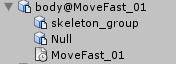
Drag and drop your animation-clips (inside the max-files) into the "Animations" array.
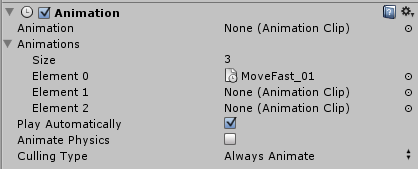
Call animation.Play( "MoveFast_01" ); in Script
Your answer

Follow this Question
Related Questions
Cant assign animation to script 1 Answer
FPS: Make animated character weapon follow camera movement 1 Answer
animations or code? 1 Answer
about animation tab ? 1 Answer
Multilevel shooter? 2 Answers