- Home /
Question by
Vetm · Mar 13, 2014 at 09:00 PM ·
androidtouchcontrolstouchscreen
Make an Object follow your touch
I want to make an app where a GameObject snaps to the position of your finger. I searched everywhere and couldn't find any help. I want it to only move right and left and snap to the x position of my finger. I have this code, but it doesn't really work:
#pragma strict
var speed : float = 1;
var distance : float = 5;
function Start () {
}
function Update () {
if (Input.touchCount > 0 && Input.GetTouch(0).phase == TouchPhase.Moved) {
// Get movement of the finger since last frame
var touchDeltaPosition:Vector2 = Input.GetTouch(0).deltaPosition;
var touchmove : Vector3 = Vector3(touchDeltaPosition.x, touchDeltaPosition.y, distance);
// Move object across XY plane
transform.position = Camera.main.ScreenToWorldPoint(touchmove);
}
}
Can anybody give me some code examples of how I could snap the x-cords of the white cube to my touch position?

ss2.png
(2.0 kB)
Comment
Set the y value of touch$$anonymous$$ove to zero?
Your answer

Follow this Question
Related Questions
Three finger tap? 1 Answer
Android Input 1 Answer
How do you map touch to one of the input axes? 1 Answer
Touch Input madness 2 Answers
Problem with touch button (when moved) 2 Answers