- Home /
Monodevelop Net Framework 4 change error
How do I change MonoDevelop to Net Framework 4 I can locate it at: C:\Program Files (x86)\Reference Assemblies\Microsoft\Framework.NETFramework\v4.0 but then what it keeps giving me an error: Mono runtime not found, please provide a valid directory prefix where mono is installed for example: /usr
Not sure but if your trying to use the .NET Framework to write your Code as an IDE that wont work.
The .NET Framework is a Library Extension of Code, it is not an IDE (Integrated Development Environment).
hey mattyman, please check this link: http://www.daikonforge.com/dfgui/forums/topic/dflabel/#post-7757 this is the reason I need to change it because currently DF does not show in $$anonymous$$onoDeveloper...
Thanks
Why would you want to do that? Unity is built to run against $$anonymous$$ono. Building your game against another runtime probably doesn't have a good ending.
rutter see the link above in the comment.. i cannot use asset i purchased...
The .exe you need to use for C# to be the Default Scripting Environment in Unity is located in this directory.
Installed Drive - Visual Studio 2010 - Common7 - IDE - devenv.exe
I use VS 2010 and it works fine. You change your Environment in the Preferences Window.
Answer by rutter · Feb 20, 2014 at 03:47 AM
Ahh, right. MonoDevelop and Unity don't quite agree on a .NET spec. It's annoying. I usually just edit in MonoDevelop and compile in Unity to avoid dealing with it, but that's not necessarily the best solution.
The most common way this comes up is with default function arguments, which is exactly the case here.
Thanks for clarifying what you're trying to do. For anyone else who stumbles across this thread, here's a link that should clear things up a bit.
Anyway, here's how to change the setting:
Open MonoDevelop
In the solution browser, find "Assembly-CSharp"
Right click the assembly, find "Options" (near the botton)
Open the options menu, find Build > General
Here, you should find a "target framework" option, as in the screenshot you saw before
You can repeat this option for each assembly in the project, but you probably don't need to unless you have errors.
Wow rutter! Thank you so much this has saved me so much grief. I've tried to Change it by going to Tools -> Options...
Thanks again, hope any other newbies find this before they give up haha.
Rutter, $$anonymous$$onoDevelop still will not show default function arguments... This is getting very frustrating now there are no errors in compiling just some warnings. So I've tried to either fix C# or get $$anonymous$$onoDeveloper to work please help. The C# error is here: http://answers.unity3d.com/questions/644521/c-wont-open-unity-project.html And the $$anonymous$$onoDeveloper well, it does not show the default function arguments.... thanks
Answer by zKici · Feb 20, 2018 at 11:53 PM
I have since moved to https://assetstore.unity.com/packages/tools/visual-scripting/script-inspector-3-3535 Script inspector... saves times
& I'm not getting paid for this advertisement lol :)
Answer by ZarifMont · May 02, 2019 at 04:01 PM
every time I go in build, everything is white and nothing appears!! heeelp
Answer by unity_3A8_PFsOTq3NBw · Jun 16, 2019 at 06:18 PM
IntelliSense is working now ty! It is linked to the .NET version I assume?
Your answer