- Home /
How to remove gaps in a repeating texture?
I am trying to make a scrolling texture, but for some reason there is a gap between the textures. I even changed the borders and the problem still happens. Here is how it looks now: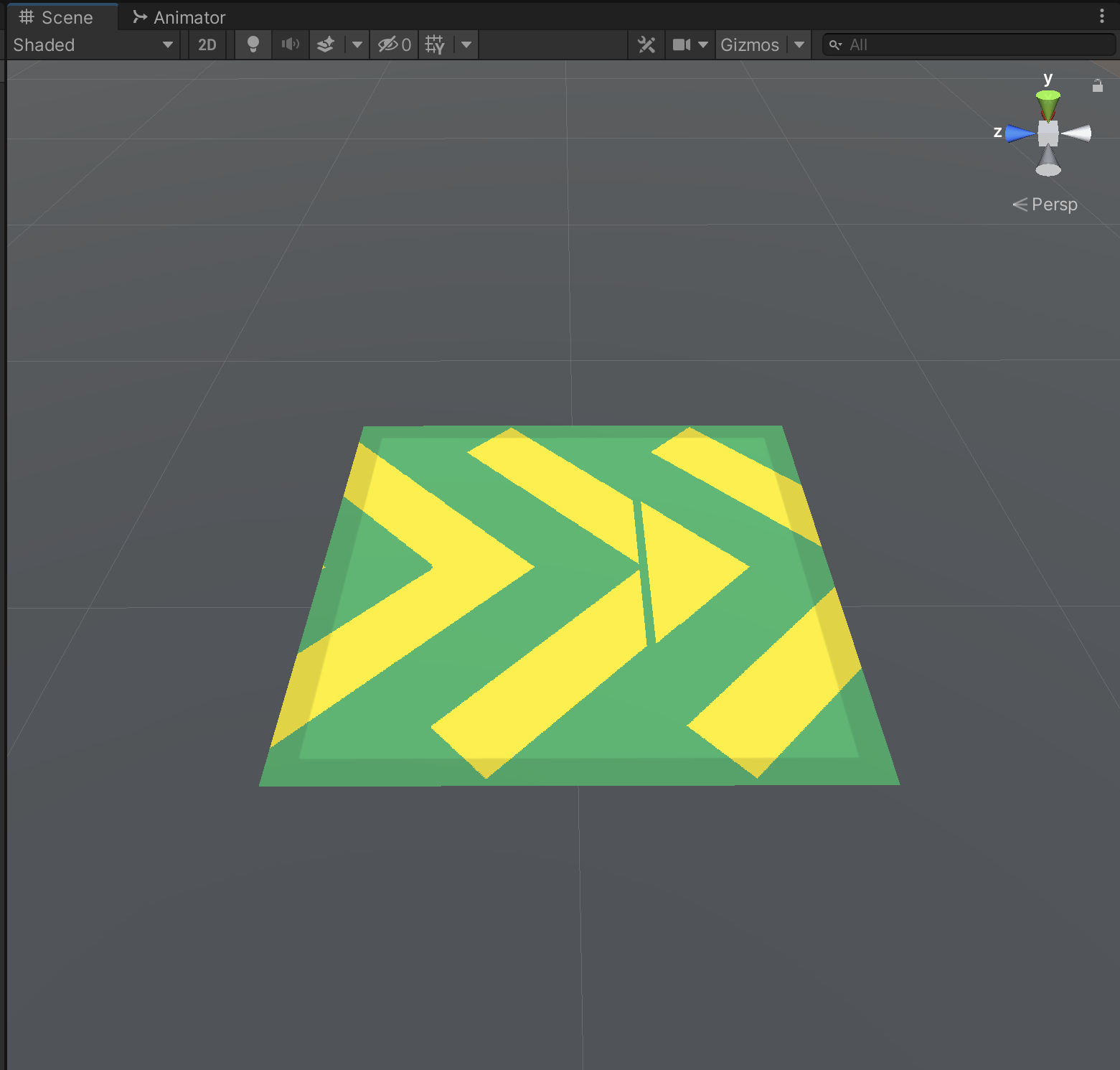
You can see the small gap in the picture.
Texture Settings: 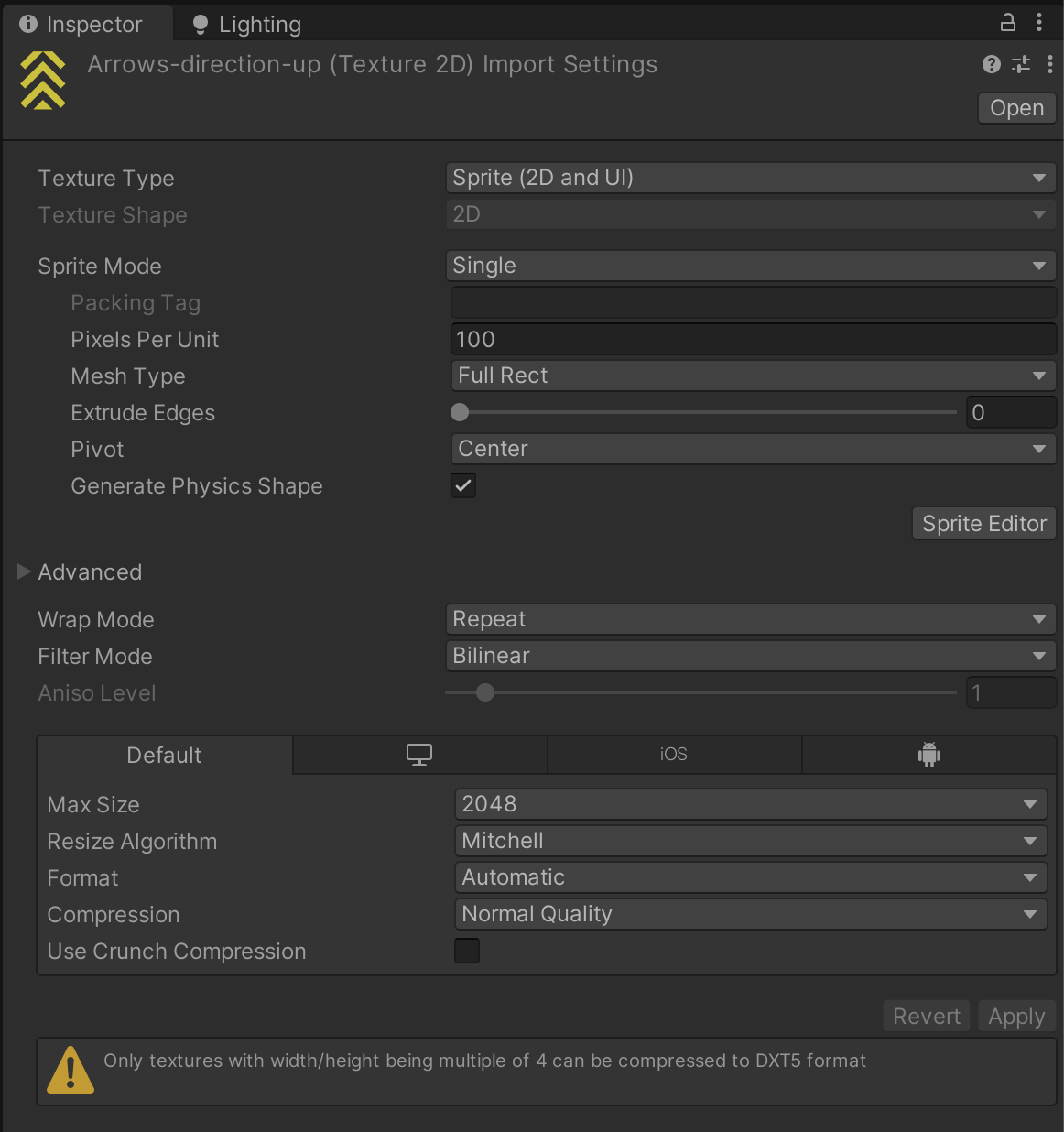
Answer by PijusVose · Jul 20, 2021 at 02:51 PM
Just needed to crop the bottom of the image to remove the gap, that's all... I thought maybe I can do this somehow in the editor.
Answer by arktos888 · Jul 20, 2021 at 07:26 AM
Maybe it's because the sprites spawn very close to each other, try maybe giving a distance between the previous sprite and the new one.
Your answer

Follow this Question
Related Questions
Bad quality of the sprite in Unity 0 Answers
Anti aliasing with sprites 0 Answers
Transparent shader and scrolling 0 Answers
compress photos on import 0 Answers
Sprite and power of two texture format 0 Answers