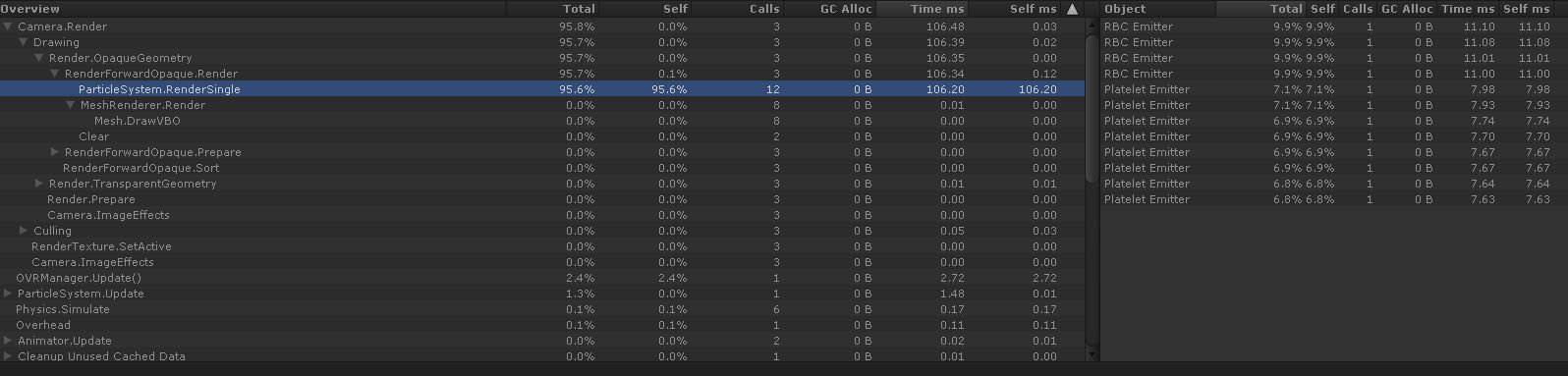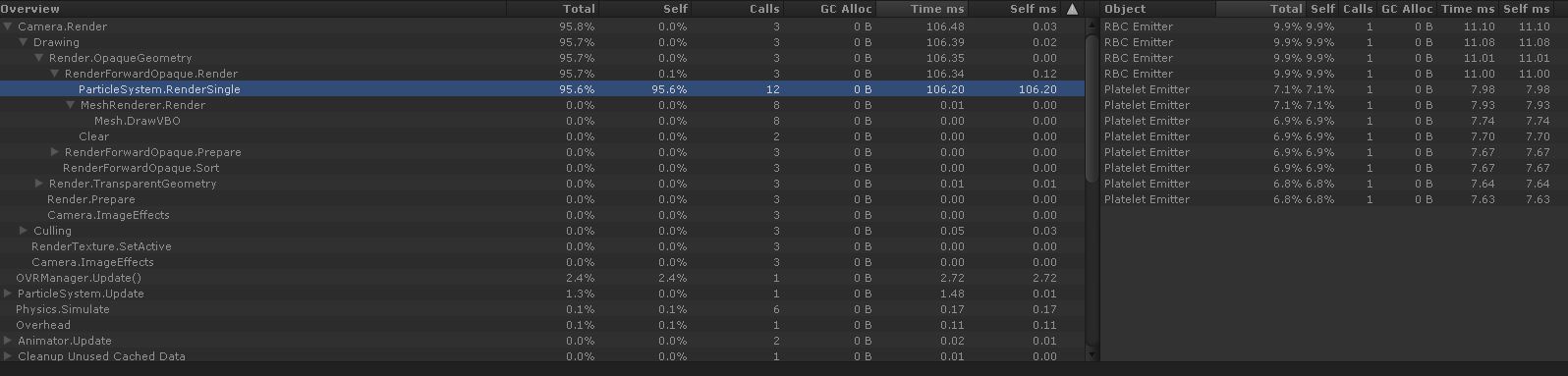- Home /
Framerate drops and Camera.render is high
Hey, I'm creating a tour of the blood vessels in Unity, I used a mesh particle emitter to emit the red blood cells and other elements which flow towards the camera. 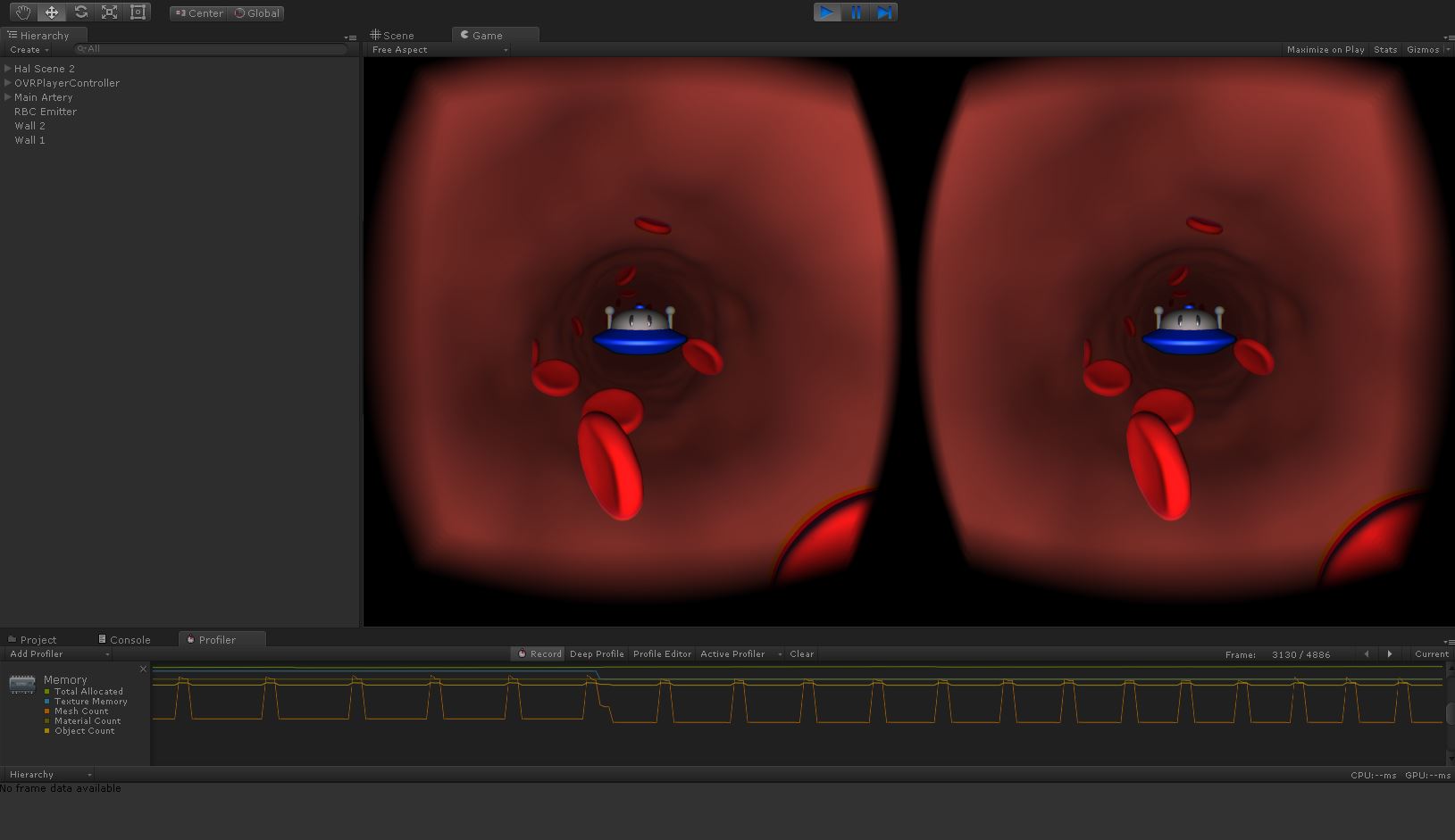 However every time I play or preview it the framrate drops to about 6fps and the profiler shows that that camera.render is at 98%. Any idea on what I could do to fix this and get rid of that lag?
However every time I play or preview it the framrate drops to about 6fps and the profiler shows that that camera.render is at 98%. Any idea on what I could do to fix this and get rid of that lag? 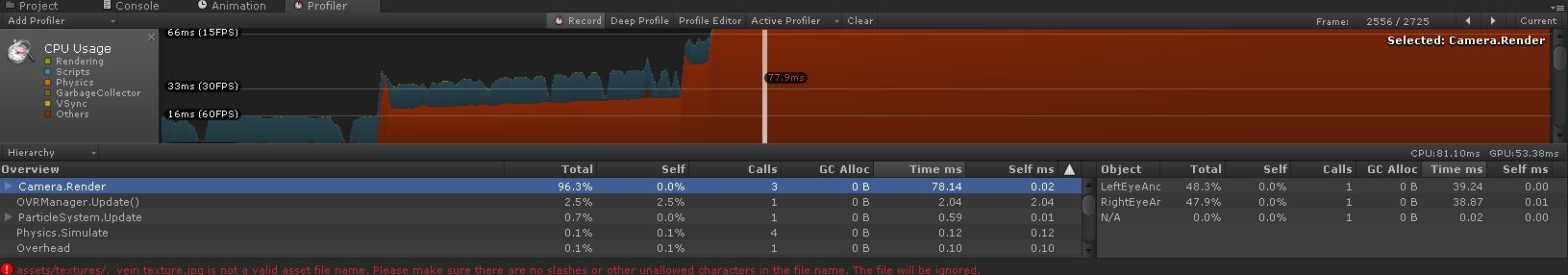
It would help a lot if you showed what was actually in Camera.Render. That would probably answer the question, too.
@Eric5h5 sorry I'm super new at this. I opened up camera render.opaqueGeometry seems to be the only active one. What does this mean?
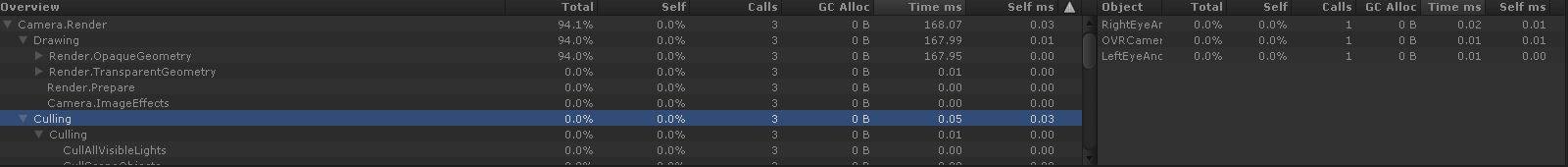
$$anonymous$$eep drilling down until you see what specifically is causing the issue.
Answer by daterre · Dec 22, 2014 at 08:11 AM
Check the materials you are using for the mesh particles. If they are using a transparent shader ("Queue" = "Transparent"), they will have to be depth sorted during rendering which will cause the framerate to drop exponentially based on particle count. Use an opaque shader instead such as Diffuse.
Your answer

Follow this Question
Related Questions
Framerate drops when I preview my game, what is particleSystem.renderSingle in profiler? 0 Answers
Accurate Frames Per Second Count 5 Answers
Why does the frame rate drop so much when rendering my game? 0 Answers
Optimizing framerate on lots of billboards 2 Answers
Performance of game depends on computer's power option? 0 Answers