- Home /
Three ingame buttons conflict with each other on iOS
I'm just learning Unity and I would like to ask a pretty simple question. I have 3 buttons in my class and they work strange. Here's how I create them:
void OnGUI() {
if (GUI.RepeatButton(new Rect(10, 440, 120, 180), @"Left"))
//Debug.Log("Clicked left");
goLeft();
if (GUI.RepeatButton(new Rect(820, 440, 120, 180), "Right"))
//Debug.Log("Clicked right");
goRight();
if (GUI.Button(new Rect(410, 440, 200, 200), "Shoot"))
TapFunction();
}
And they trigger 3 methods as you can see:
void goLeft() {
Debug.Log("Clicked left");
if (transform.position.x < -20) {
//get new speed
speed = Random.Range(8f,12f);
transform.position = new Vector3( 20f, transform.position.y, transform.position.z );
}
transform.Translate(0, 0, -speed * Time.deltaTime);
}
void goRight() {
Debug.Log("Clicked right");
if (transform.position.x > 20) {
//get new speed
speed = Random.Range(8f,12f);
transform.position = new Vector3( -20f, transform.position.y, transform.position.z );
}
transform.Translate(0, 0, speed * Time.deltaTime);
}
void TapFunction() {
GameObject bombObject = (GameObject)Instantiate(bombPrefab);
bombObject.transform.position = this.gameObject.transform.position;
}
The peculiar thing is that when I touch on the button and anywhere else on the screen with another finger, the button I was holding my finger on becomes inactive. When touching another button while holding another one, the 2nd button (one with the type GUI.Button) is fired.
How can I make 2 GUI.RepeatButtons cancel each other (so when I press on the first one while pressing on the second, the first one would release the touch?) and the GUI.Button not get fired on touch with another button?
Your answer

Follow this Question
Related Questions
iPhone Resolution Screen Switch 0 Answers
Mini Mac - Can this Compile Unity? 2 Answers
Unity modules for iOS? 1 Answer
Game crashing on iOS after 3 second load of new scene. (How can I optimise loading) 0 Answers
iPhone Controller Asset 0 Answers