- Home /
Why won't shadows render?
I've tried everything! I went through numerous tutorials and I couldn't find a way to make shadows work. I have a directional light in the scene. All of the renderers in the scene cast and receive shadows. My directional light settings are as follows:
Color: White
Intensity: 0.3
Cookie: None
Cookie Size: 10
Shadow Type: Hard Shadows
Strength: 1
Resolution: Use Quality settings
Bias: 0
Draw Halo: false
Flare: none
Render Mode: Important
Culling Mask: Everything
Lightmapping: Auto
The rotation of the light is pointed at the terrain and does make a difference in the lighting of the scene, just it doesn't render any shadows. Under Project Settings->Quality, the shadow settings are:
Shadows: Hard and Soft Shadows
Shadow Resolution: Very High Resolution
Shadow Projection: Stable fit
Shadow Cascades: Four Cascades
Shadow Distance: 9999
What is your rendering path set to? Directional Shadows does not work in Vertex Lit. Go to: Edit - Project Settings - Player - Other Settings. Set rendering path to forward.
The objects I want to cast shadows have a diffuse shader (just a plain diffuse).
Answer by Aridez · Feb 18, 2014 at 03:06 PM
I think shadows are a pro feature. I don't know if this is the case, but if you are using unity free then you can't render shadows.
It used to be but they made an update that enabled it for the free version. I've also seen tutorials with the free version
In unity free you can get realtime hard shadows from one directional light.
The scene I'm using only has one directional light.
Your answer

Follow this Question
Related Questions
URP shadow problem 0 Answers
Unity disconnected/flying shadow (peter panning) 0 Answers
Shadow Black Lines Glitches 0 Answers
Light/Shadow Z-Fighting Styled Flickering while Camera is Moving Around 2 Answers
Solution for this shadow problems? 1 Answer