- Home /
Is there a way to limit a Pro project to Free features?
Hey Guys,
Im using Unity Pro but I need to create projects my students can load and use with the free version of Unity.
Is there a checkbox somewhere where I can limit a Pro project not to use an Pro-only features?
Thanks
JK
You could simply be $$anonymous$$dful of which features are pro or not. Essentially, dll libraries, realtime shadows, and pathfinding are the main ones.
Since unity 4.2:
We’ve decided to make a number of existing Unity Pro features available to users of the free version of Unity:
Realtime shadows (one-directional light only; hard shadows only). Text-based serialization of materials, prefabs, scenes etc. for easier version control. Nav$$anonymous$$esh baking (Off$$anonymous$$eshLinks still require Pro). Now, games created using the free version of Unity can benefit from realtime shadows and game actors navigating intelligently. In addition, as a developer using the free version of Unity you can cooperate with your colleagues using any version control system, because text-based serialization no longer requires a Unity Pro license.
"Just be $$anonymous$$dful" isn't good enough. I have to be sure what I am shipping to my students can be opened and used by them.
I really don't want to have to set a whole separate system up with Untiy Free just for this purpose.
I suppose I could try creating a virtual machine and installing Unity on that... ugly but doable.
Answer by HappyMoo · Jan 21, 2014 at 04:14 PM
You can install multiple Unity Versions in different directories without problems.
Not ideal, since I have limited drive space, but workable. Thank you.
Hmm spoke too soon.
I tried this on my $$anonymous$$ac and it didn't work. Yes I could install it twice, once each in a pro and free directory, but when I spun up the new "free" install it came up in pro mode with no dialog to chose anything else.
Now that's interesting. I only knew for sure that you can install diverent version numbers and extrapolated that pro/notPro should work too. Seems they store the pro-Status somewhere central(+ maybe hidden) then.
$$anonymous$$aybe if you could deregsiter somehow... maybe by deleting some app settings - not sure where they are stored in mac exactly.
If that doesn't work, maybe someone else has an Idea :)
Your answer