- Home /
Objects that have been scaled have weird X, Y, Z value in the Scene Editor
I think this is something which I am not understanding correctly, hopefully someone can point me in the right direction.
If I change the scale a GameObject (that is a Parent of multiple children) that is at 0 on the X, Y, Z position in the scene editor. It's position moves, and if I set the GameObject back to 0 on the X, Y, Z position it ends up at a different location.
The greater the scale change of the GameObject, the worse it happens.
I guess my goal is for scene editor co-ordinates of zero for the z, y, z to always be the same spot.
I hope this makes sense. What am I getting wrong / not understanding?
Hi $$anonymous$$ike, good question. I am referring to a GameObject that has Children. But in this case it is the Parent that I am having the problem with / not understanding. I understand about the children and local positions. I'll update the question to clarify. Thanks for pointing it out.
Perhaps a bug as this isn't meant to happen. Scale should remain independent of position. Can you export the offending object (and it's dependencies) as a package for me to test with? Or describe a way to reproduce it?
Hi $$anonymous$$hada. Will do when I get home tonight :)
It's the center, but if it's a model made in blender/maya/max and the artist didn't center it before exporting, that's going to be the issue.
Answer by Khada · Aug 22, 2012 at 09:19 AM
If it's a model made in blender/maya/max and the artist didn't center it before exporting, that's going to be the issue.
In this case the precise problem was that the Pivot point was set to the centre of the base of the model. Thanks $$anonymous$$hada!
Answer by code-blep · Aug 21, 2012 at 10:13 PM
Something else I discovered that was also causing me problems is the discussion in this thread:
http://answers.unity3d.com/questions/185518/child-objects-with-different-scales-move-different.html
Hope it helps someone else!
Paul
Your answer