- Home /
Is there a better way to test my game on Android besides using Unity Remote?
Unity Remote isn't a terrible application. However, if you have used it before, I'm sure you've noticed that there is a bit of a delay between the game running in the Editor and the game running on your Android. For example, if a ball starts moving in the Editor, it's gonna start moving on your Android after a very short delay. I can usually live with this. It's just a feedback that is being sent from your computer onto your android. So I don't expect it to be perfect.
But the problem is that I'm trying to test a game that requires good coordination and reflexes from the player. So when I test this in Unity Remote, I keep losing every time because of the short delay. Is there a better way for me to test my game?
Answer by tanoshimi · May 26, 2016 at 01:11 PM
Yes..... By clicking File -> Build and Run to compile your game to an .APK, install, and run it on the attached device.
He/She will also have to go into the device's security settings and turn on allowing installation from unknown sources.
Thanks. Solved the delay problem. Now the only problem is that one of the game objects is a bit out of place. In the Editor, I placed it at the far side of the screen (as a boundary). When played the game via Unity Remote, the boundary was right where I placed it. But when I play the game as an AP$$anonymous$$ on my android, I noticed that the boundary isn't perfectly visible. Only part of it is within the view while another part is out of the view. I even tried testing it in Bluestacks and it was fine. I don't understand why it's not totally visible on my phone.
$$anonymous$$aybe there's something I have to change in the development so that the view adjusts to all devices perfectly. Any solutions?
"Adjusting to all devices perfectly" is pretty much the holy grail of mobile development.... :) There's no button you can tick to do this - it's a factor of the screen resolution, orientation, and aspect ratio - and you need to write code that adapts accordingly depending on how you want your game to behave in those different situations.
And also, in case you're wondering, I'm not having any problem with the UI. I already used Canvas Scaler to adjust the UI to all devices. It's just the position of the game objects that I need to adjust. Could this be a resolution thing?
I think I might have solved the problem. I added this script to the Start function of the camera:
Screen.SetResolution(800, 1280, true); //sets the resolution to 800x1280 for all devices
And as for the UI, I used the Canvas Scaler component as mentioned in the manual:
http://docs.unity3d.com/$$anonymous$$anual/HOWTO-UI$$anonymous$$ultiResolution.html
I tested it out and this time, everything is in place.
Anyways, thanks for your help.
Answer by Muhammad Salman · May 27, 2016 at 04:15 PM
There is a emulator called "Andy" you can install that and you don't need to attach any device with your system you just build and run ,you can play your game on it.
Your answer