- Home /
Delays when move to another scene
Hello , everyone~
My question is simple(But I'm still can't work it out huh)..
It has some delays(about 1 second) when I move to another scene in iPhone by using "Application.LoadLevel"..
First time I thought it was the problem caused by many "PlayerPrefs.GetInt"s but it wasn't because when I moved away all of them it still had delays.
So I've got confused..
Do you have any suggestions? Thanks!
Answer by Eric5h5 · May 06, 2010 at 06:12 AM
Application.LoadLevel will always cause a delay, because it has to load the level. There's nothing you can do...the delay is expected and isn't a problem.
But I have played other games and found that delays of changing scene in those games are about 0.1 second ,, So I think there's probably some mistakes .. But, Thank you, Erick, Thank you very much :D
What he is saying is that there will always be a delay, but there are things you can do to make that delay shorter. If the delay becomes more than 1 second, you may need a loading screen.
Your answer

Follow this Question
Related Questions
Levels changing with UI best practice 2 Answers
How to Load a Level at a specific location in a scene 0 Answers
touch to loadlevel 2 Answers
Input resets when scene changes 1 Answer
Other scenes influencing performance ? 2 Answers