- Home /
can I scale up screen pixels?
Hey, I'm looking for ways to create an old school retro rendering style for my game. What I want to do is scale up a game with 320x200 resolution to 640x400 or higher, so the individual pixels become large and visible. Is there any way to do this in unity? I'm guessing this could be done with post processing? Thanks!
Answer by StephanK · Nov 10, 2010 at 08:51 AM
If you have pro you could do it with an image effect, scaling down the rendered 640x400 image to 320x200 and then scale it up again. If you just want to achieve a pixelated look you could also try to downsize all your texture assets and use "Point" as filter mode.
thanks for the answer! I ended up kind of achieving the effect I wanted with rendertexture :), is that the same as you meant? Downsizing the textures looks cool too, but it's really the pixelated look on entire 3d objects I wanted.
$$anonymous$$ind of. Did you just render in a 320x200 sized texture?
rendertexture only supports powers of 2 it seems, so im rendering on a 256x256, then with another camera pointing the rendertexture at 512x512. Looks decent enough!
Your answer

Follow this Question
Related Questions
How do i use raycast from a screen point to set a pixels color? -1 Answers
screen position of element in layout 1 Answer
Retro look 2 Answers
How to make a smooth dims the screen in the game? 0 Answers
Picture-in-Picture Effect 1 Answer