- Home /
Adjusting main camera to a specific resolution?
I'm trying to set my scene so that it fits within a 16:9 output, however the main camera is by default not 16:9 however if I try and rescale it using the viewport rect the only measurements I have are from x:0 and y:0 and I have no idea how to make it 16:9 from there since I can't tell what the base resolution is.
Does anybody have any advice on how to set the camera, ideally using a pixel based measurement? Or am I barking up the wrong tree completely on how this is supposed to work?
Answer by alextejada · Jun 13, 2021 at 04:42 PM
Hi, @Curzd. Common 16:9 resolutions are:
WVGA 850×480
HD 1280x720
WXGA 1366×768 (Aprox)
Full HD 1920×1080
QWXGA 2048×1152
QHD 2560×1440
4K UHDV 3840×2160
Hope this help, regards
Hi @alextejada, thank you. Would you know how I can adjust a Camera component within Unity to match these resolutions?
@Curzd in playmode? or in the editor game windows? can you be more specific?
Ah my apologies, I meant in the editor, changing the main camera component in the hierarchy.
Your answer

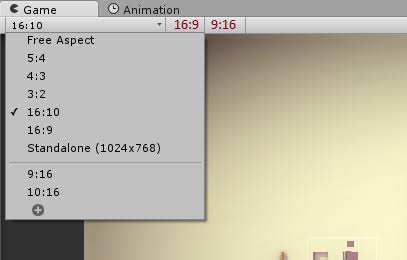 Click the plus button at the bottom of the dropdown
Click the plus button at the bottom of the dropdown