- Home /
How to refer to objects, scripts, textures in Assets in C#?
I want to call objects by name, access variables from other classes and use textures that appear on the Assets inside Unity editor but are not assigned to objects in the scene. I didn't find a coherent way to do so.
In Windows C# applications (not Unity) when you are using WinForms for example you refer to objects like:
//refer to a property of an object
Form.TextBox1.Text = "Text here";
//somehting like this in Unity would look like
//roadtexture.png is not on any object, just in the Assets panel of the editor
Unity.myobject.Texture2D = "roadtexture.png";
//instead of (which doesn't compile but you get the idea of what i am saying)
GameObject g = GameObject.Find("myobject");
Texture2D mytex = g.GetComponent<Texture2D>();
mytex = sometexturefromasset;
As i understand it .Find() is performing a search on all objects, when we could just refer to known object with name. GetComponent<> gets all components of that type when we just want a single property.
Is there a unified or at least somewhat standard way to refer to other objects, object properties, classes and variables in scripts and textures not attached to objects? Preferably without .Find or GetComponent. Is there a main object or hierarchy holding every object in the game, if there is how to we refer to it ?
There is no structure like you describe in Unity. You can build data structures like you want on top of Unity for your app. In addition you can build class structures like you are used to in WinForms as long as the classes are not derived from $$anonymous$$onobehaviour.
Note this is wrong:
Texture2D mytex = g.GetComponent<Texture2D>();
A Texture2D is not a component. A component must be derived from $$anonymous$$onobehaviour. Texture2D is not derived from $$anonymous$$onobehavior.
Also GetComponent gets just a single component. It does not get 'all' components. Note if you are absolutely sure everything exists, you can combine things:
GameObject.Find("Form1").GetComponent<$$anonymous$$yScript>().inventory.items[2].name = "Hello";
Finally none of these functions refer to anything in Assets. These all refer to things in the Scene (i.e. in the Hierarchy). If you want to dynamically load or refer to things, see the Resources class.
Your answer

Follow this Question
Related Questions
Multiple Cars not working 1 Answer
Trouble grabbing and holding a cube. 0 Answers
Distribute terrain in zones 3 Answers
The name 'Joystick' does not denote a valid type ('not found') 2 Answers
Saving class fields in the Asset 0 Answers