- Home /
Is Mac/Chrome web player any different from anything else?
I've got a web player app that works fine in Windows (Chrome / IE / Firefox), and ok on Mac (Firefox / Safari), but on the Mac, in Chrome, there's a script that isn't responding. Specifically, I modified MouseLook to require the button to be held down for the camera to pivot around (mouse drag look, essentially). It's not happening. I have other things like GUI labels (for menus) and in-scene elements that respond just fine otherwise, just this one thing is different?
Any idea why this might be, or how I might track it down?
Answer by robhuhn · Jul 25, 2012 at 08:22 AM
There was an issue in 2009 with chrome and mac osx. May be this issue is still not solved: http://code.google.com/p/chromium/issues/detail?id=26235
Answer by Burke · Mar 11, 2011 at 08:11 PM
We have found Mac Chrome completely unusable with Unity and we are planning to discontinue support for now
Your answer

Follow this Question
Related Questions
WebPlayer TextInput not working on Chrome Mac 1 Answer
Why won't Unity Web Player work in Chrome? 14 Answers
Web Player doesn't appear for some Chrome Mac users 0 Answers
Chrome blocking Unity 3 Answers
Mac/Safari Mouse Input Bug? 0 Answers