- Home /
First person weapon colliding with player graphics?
I'm making a first person melee based game, so I have a sword attached to my camera. I'm using the standard asset first person controller. If i try moving with the camera at a certain angle my movement is slowed and it seems to be cause buy a collision between the hilt of the sword and the graphics capsule but the capsule doesn't have a collider. so why is there any interacting between the 2 when they touch?
I also had this problem before, but i fixed it. Does your sword have a collider? Because try removing that and see if it works or not.
I need to keep the collider on the sword so i know when it hits something. great idea with the layers but for some reason it still happens. the only way i got it to stop was disabling collisions between the sword,player and sword and default. it still happen when i made it so the sword wouldn't collide with the player,the camera, or the floor and its a pretty simple sceen so i just can't figure out what its colliding with....
I even put a script on the sword that tells me when it collides with some thing and it reports no collisions but movement is still slowed. i have no idea what the problem is
Answer by kru · Apr 25, 2013 at 09:36 PM
Create 3 layers: Player, Weapon, EverythingElse. Put your player capsule on the player layer, your weapon on the weapon layer, and everything else that will utilize unity's physics on the everythingelse layer. Then you can use Edit->Project Settings->Physics to disable collisions between the weapon and player.
I need to keep the collider on the sword so i know when it hits something. great idea with the layers but for some reason it still happens. the only way i got it to stop was disabling collisions between the sword,player and sword and default. it still happen when i made it so the sword wouldn't collide with the player,the camera, or the floor and its a pretty simple sceen so i just can't figure out what its colliding with....
I even put a script on the sword that tells me when it collides with some thing and it reports no collisions but movement is still slowed. i have no idea what the problem is.
yep even if remover everything from the default layer it still happens i guess the default layer is just bad thx for the help
Your answer

Follow this Question
Related Questions
FPS Tutorial Help 1 Answer
Starting a project(I'm a beginner..) 2 Answers
Physics optimization 3 Answers
Shooter script 3 Answers
How can I add recoil to my gun? 0 Answers