- Home /
Rigidbody Gravity Too Slow
Rigidbody controller feels like it's on the moon. The gravity is just too slow. I looked up other conversations and they just saw lower the drag to 0, but the drag property's default is already 0. Am I looking in the wrong spot? I have also tried increasing the gravity but that just makes the controller go VERY slow across the ground and is still very slow falling. Please help, thanks in advanced.
What is the scale of your objects? The physics engine is setup by default so that 1 unit is 1 meter. A tree falls a lot slower than a coin.
I think that means that everything is scaled too big.
You can also add more gravity in the Physics $$anonymous$$anager.
I have not messed with the scale so it's most likely default. So I should set the scale to me smaller to make things fall faster? Would adjusting the mass help also?
Check the import scale of your models. This will indicate the state of the general scaling.
I have not even imported models yet. I'm still just testing with blocks I made in unity.
Answer by tanuj0092 · Oct 10, 2013 at 05:04 AM
Probably the mass of the object would be less according to the scale factor of your scene. Increase the mass of the object. However after certain point, after increasing the mass, the effect decreases. You won't see a substantial effect. After that force comes into the picture.
$$anonymous$$ass does not affect the rate at which things fall. Not in the physical world, nor in Unity. Without drag, a bowling ball will fall as fast as a feather
Answer by Fappp · Apr 25, 2015 at 09:25 AM
Please always try to treat 1 unity unit as 1 meter in real life. This avoids messing around with rigidbody gravity, since the system is quite well setup overall :)
To change all gravity on all objects (rigidbodies):
Physics.gravity = Vector3(0, -1.0, 0); // The -1.0 value is the actual gravity. Note that this changes the grav for the entire physics system, not just the object holding the compinent this code is in...
Not contradicting or anything, but just for clarification, baseline/default gravity is Vector3(0, -9.81, 0).
Answer by SkyArchitect · Dec 30, 2018 at 07:06 PM
Check Kinematics in Rigidbody, and Apply Root Motion in Animator. If those two are checked, and you have animation with root motion, they will "freeze" your character and disable the gravity work (and also making apply force working weird).
Your answer

Follow this Question
Related Questions
What does that mean? "BCW0008: WARNING: Duplicate namespace: 'UnityEngine'" 1 Answer
There is a problem with the code, possibly the animator as well... Please help? 1 Answer
Help me change the code to work with Physics 2D 0 Answers
How to make a GUI.box pop up under an if statement (new to programming) 1 Answer