- Home /
Question by
Absolly · Sep 20, 2014 at 05:57 PM ·
c#cameramenu screenfieldofviewsplitscreen
How do i set fov for multiple cameras at once?
i am making a split screen game using Normalized Viewport Rectangle with two cameras and i want to make a slider in the options menu for fov but i can only change the fov for the top camera using Camera.main.fieldOfView and i can't find a way to change the other cameras' fov
my code:
Camera.main.fieldOfView = GUILayout.HorizontalSlider(Camera.main.fieldOfView, 30.0F, 120.0F);
hope someone can help me
Comment
Best Answer
Answer by dmg0600 · Sep 20, 2014 at 06:06 PM
Camera[] cameras;
void YourMethod() {
...
for (int i = 0; i < cameras.Length; ++i)
{
cameras[i].fieldOfView = GUILayout.HorizontalSlider(cameras[i].fieldOfView, 30.0F, 120.0F);
}
...
}
In the editor you have to drag your two cameras to the script array cameras.
thanks this worked great, only had to change Camera[] cameras; to be public. other than that it works great
Your answer

Follow this Question
Related Questions
Multiple Cars not working 1 Answer
Distribute terrain in zones 3 Answers
object refer error 1 Answer
Maintain screenspace scale/position as camera field of view changes? 2 Answers