- Home /
GUI Coloring word
How can i change the color of ONE word in GUI.Label?
for example: "(it's white--->) Hi my name is (<--- it's white) (it's yellow --->) Bob (<--- it's yellow)"
Comment
If you're using a GUI Text gameObject then you can enable rich text and try using rich text formatting to do what you want. I haven't tried this but it's an idea! Otherwise could you not split them up into separate label's?
Answer by Nicolaj Schweitz · Feb 17, 2014 at 11:38 AM
Try this. I haven't had the chance myself. The answer is based on the docs on GUIStyle.richText and GUI.Label():
using UnityEngine;
using System.Collections;
public class Example : MonoBehaviour {
void OnGUI() {
Rect rect = new Rect(10, 10, 150, 20);
String string = " Hi my name is <color="yellow">Bob</color>"
GUI.Label(rect, string, GUIStyle.richText);
}
}
Your answer