- Home /
Apple Mach-O Linker Error
I've just updated to the newest version of unity and xcode and now I'm unable to build to any device. xcode spits out this message to me. I've tried changing build settings, reinstalling unity and xcode, restarting ect. Nothing is working for me. Please help!
Ld /Users/AbsurdHome/Library/Developer/Xcode/DerivedData/Unity-iPhone-diwoznzqoasjwqabxsnjrzrfofkm/Build/Products/ThisIsNotABallGame.app/ThisIsNotABallGame normal armv7 cd /Users/AbsurdHome/ThisIsNotABallGame/newinstall setenv IPHONEOS_DEPLOYMENT_TARGET 5.1 setenv PATH "/Applications/Xcode.app/Contents/Developer/Platforms/iPhoneOS.platform/Developer/usr/bin:/Applications/Xcode.app/Contents/Developer/usr/bin:/usr/bin:/bin:/usr/sbin:/sbin" /Applications/Xcode.app/Contents/Developer/Toolchains/XcodeDefault.xctoolchain/usr/bin/clang++ -arch armv7 -isysroot /Applications/Xcode.app/Contents/Developer/Platforms/iPhoneOS.platform/Developer/SDKs/iPhoneOS5.1.sdk -L/Users/AbsurdHome/Library/Developer/Xcode/DerivedData/Unity-iPhone-diwoznzqoasjwqabxsnjrzrfofkm/Build/Products -L/Users/AbsurdHome/ThisIsNotABallGame/Assets/Editor/StoreKit -L/Users/AbsurdHome/ThisIsNotABallGame/Assets/Editor/Mobclix -L/Users/AbsurdHome/ThisIsNotABallGame/Assets/Editor/GameCenter -L/Users/AbsurdHome/ThisIsNotABallGame/newinstall -L/Users/AbsurdHome/ThisIsNotABallGame/newinstall/Libraries -F/Users/AbsurdHome/Library/Developer/Xcode/DerivedData/Unity-iPhone-diwoznzqoasjwqabxsnjrzrfofkm/Build/Products -filelist /Users/AbsurdHome/Library/Developer/Xcode/DerivedData/Unity-iPhone-diwoznzqoasjwqabxsnjrzrfofkm/Build/Intermediates/Unity-iPhone.build/Debug-iphoneos/Unity-iPhone.build/Objects-normal/armv7/ThisIsNotABallGame.LinkFileList -dead_strip -all_load -weak_framework CoreMotion -weak-lSystem -fobjc-link-runtime -miphoneos-version-min=5.1 -framework Foundation -framework UIKit -framework OpenGLES -framework QuartzCore -framework OpenAL -liconv.2 -lTestFlight -liPhone-lib -framework AudioToolbox -framework CFNetwork -framework MediaPlayer -framework CoreLocation -framework SystemConfiguration -weak_framework iAd -framework CoreMedia -framework CoreVideo -weak_framework AVFoundation -framework CoreGraphics -weak_framework CoreMotion -weak_framework GameKit -weak_framework MessageUI -lz.1.1.3 -lP31MonoBridge -framework AddressBook -framework AddressBookUI -weak_framework EventKit -lMobclix_nonthumb -framework StoreKit -lStoreKit -o /Users/AbsurdHome/Library/Developer/Xcode/DerivedData/Unity-iPhone-diwoznzqoasjwqabxsnjrzrfofkm/Build/Products/ThisIsNotABallGame.app/ThisIsNotABallGame
Undefined symbols for architecture armv7: "NotifyAutoOrientationChange()", referenced from: ScreenManager::SetIsOrientationEnabled(EnabledOrientation, bool) in libiPhone-lib.a(ScreenManager.o) ld: symbol(s) not found for architecture armv7 clang: error: linker command failed with exit code 1 (use -v to see invocation)
Answer by captureint · Sep 21, 2012 at 07:16 PM
I also have this error. Unity 3.5.5f3 and Xcode 4.4.1, iOS target 5.1
Answer by captureint · Sep 21, 2012 at 10:12 PM
I figured it out. I modified AppController.mm to handle a custom url scheme and overwrote the one in to the Xcode project using PostprocessBuildPlayer. To fix it I had to re-merge my custom code with the new AppController.mm.
Answer by greenland · Nov 13, 2013 at 01:21 AM
I also got these errors, with a completely different fix. I had to go to the 'capabilities' tab and activate the (NYI) features that i'd requested for the application id. weird. Switched on iCloud, Game Center and In-App purchases. Apparently, anything not prohibited is mandatory.
Answer by MrRetroCentral · Dec 06, 2015 at 03:38 AM
I had the same problem. I made a video to show you how to fix it. https://www.youtube.com/watch?v=j3UzJSRex_E
Your answer

Follow this Question
Related Questions
Where is liphone-lib? 1 Answer
Apple Mach-O Linker Error for arm64 2 Answers
Linker error - Unity on iOS/React Native project 1 Answer
Splash Screen IOS CRASH. 0 Answers
Question about dev Unity ios with an existing xcode project 0 Answers