- Home /
Debugging on runtime in Unity3d is not working??
I have followed the tutorial here: "http://docs.unity3d.com/Documentation/Manual/Debugger.html" but I cannot find "Allow attached debugging" checkbox:
Unity: Ensure you have "Allow attached debugging" checked in the Preferences window.
I have followed the tips here: http://forum.unity3d.com/threads/61366-Live-Debugging-in-Unity-3 but it simply does not work.
The behaviour as follows: 1. Clicking on "debug" or run with > unity debugger in mono develop ALWAYS open new instance of unity app. Why the hell can't it use the currently active unity instance? 2. Added a breakpoint in Start() method of a class, somehow the debugger does not stop at that line.
Is the debugger still buggy as of Unity release 3.5.0f1?
Answer by Avaista · Jul 16, 2012 at 05:00 AM
Open Monodevelop from unity, close unity, then hit debug.
It should open the project as normal.
When you press play, your breakpoints should hit.
You are debugging Unity itself(If I remember correctly), not just your game. Since it needs to be able to debug Editor Scripts, Asset pre/post processing scripts etc. It start at Unity. I know it is annoying, but trust me it's not a bug. If it was, you would be hearing considerably more bitching.
you can also use debug consoles from the asset store which lets you call a function or set a variable on a game object at runtime (in play mode).
Answer by Madpeter · Feb 04, 2014 at 06:12 PM
when my breakpoints fail (turn pink and do nothing)
1: make sure monodev is attached 2: clean/build 3: go into unity 4: find the script 5: select reimport
this normally gets them working again.
the trigger seems to be when you jump from monodev to unity to fast and you get a failed to move file error.
Thank you for this answer. It was the "reimport" step that fixed it for me.
Your answer

Follow this Question
Related Questions
A node in a childnode? 1 Answer
Mono Debugger Keeps Locking Up 1 Answer
Attaching MonoDevelop to iPhone? 3 Answers
List Bug when using debugger 1 Answer
Unity 3D with Oculus Rift? 2 Answers