- Home /
Material not shown on imported FBX sphere
I have imported a hi-res sphere from Blender (FBX importer). The sphere in Blender has a material. I have saved it into the Assets folder and it picks up my sphere model automatically, and since the importer is set to "Import materials (Recursive-up)", it has created a folder with my material (visible on the image). I have put the texture manually to that material, since the FBX importer does not do it.
However, as you can see on the picture (the imported sphere is the one selected, the left one on the Game View) does not show the material. I have applied the same material to the Unity's sphere object and it works. (You can see on the right-side of the image, on the panel, that the imported object planet-L has material PlanetMaterial assigned to it, and it should be some brown-looking material). But it simply does not show.
Why doesn't my material appear on the imported model, but it appears on the Unity's?
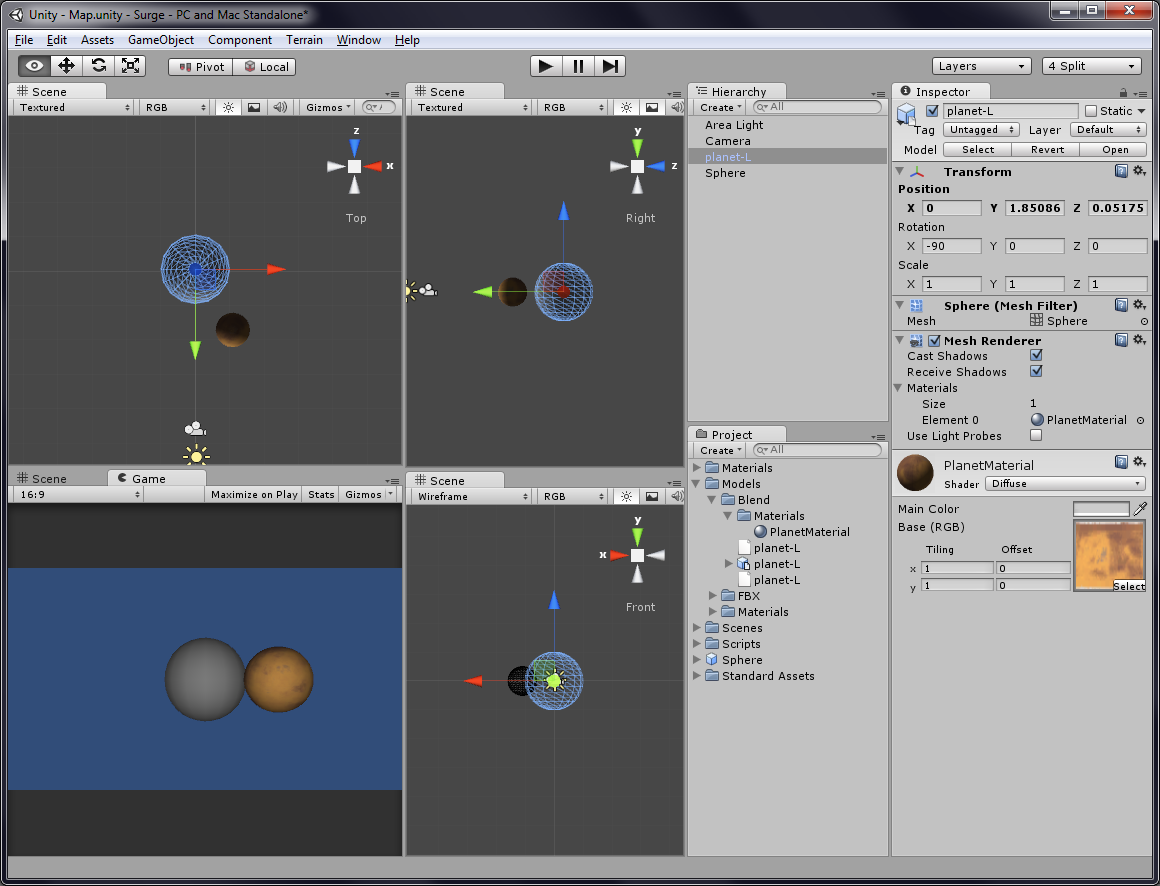
Your answer

Follow this Question
Related Questions
texture not applied, despite many attempts 2 Answers
Textures are blurry 1 Answer
Texturing blender models in Unity 2 Answers
Blender fbx plane not showing texture only black? 2 Answers
How to fix imported materials 1 Answer