- Home /
Lines at the top of sprites
See the lines above, the lines repressent the top of the sprites, I never put them there nor intended to. It happens when my sprites are rotated off originrotation (0,0,0) can you please help?
Its visual at edit mode and play mode and build mode! 
Answer by MakeCodeNow · Feb 15, 2014 at 08:22 PM
Set your Texture's Wrap Mode to Clamp. That'll fix it!
Check my answer below, I fixed it myself :)It is not a texture remember it is a sprite.
Even though this is like 3 years old, I'd just like to say: Thank you so much! Been looking everywhere for this!
Answer by DricoJD · Feb 15, 2014 at 10:12 PM
Okay So I found a fix to my own problem. It was simple - when you import the images, just select each; One at a time and then click "compressed" then re-click "compressed" and press apply. For some reason Unity does not listen to the default setting of them when they are imported.
Answer by kafanasiff · Oct 25, 2014 at 03:14 PM
This is an old question, but I wanted to add something anyway because I ran into a similar problem recently and it took a while to find the answer.
The thread in the link below includes the suggestion to make a material with a sprite shader, apply it to the sprite object, and check the "Pixel snap" box. Worked for me!
http://answers.unity3d.com/questions/599038/black-lines-between-tile-sprites.html
Your answer