- Home /
Why does Unity keep crashing?
Every time I open Unity I'm greeted with this message....
Fatal error!
GetPersistentManagr (). WriteFileInternal (metaDataPath, metaDataFileIndex, writeData.begin(), writeData.size(), NULL, BuildTargetSelection::NoTarget(), 0)
I tried holding down alt when starting it up, It brought me to a thing where you can create a new project.. So I did, but when I try and open it it comes up with the SAME error message and crashes again. Please help! Never got to use Unity. I submitted a crash report to Unity, they haven't responded yet. Please help me I have searched all over Google. I have tried uninstalling it and reinstalling it, and moving it to different places. Again.. Please Help!!!
EDIT--- I found out that this only happens when I create a new game and use packages such as Character Controller and Scripts. Still not solved!
Have you tried reinstalling Unity? It could be caused by corrupt packages.
It looks like it's crashing when it tries to write info about an imported asset. Try creating a project and just dropping an image into it. Presu$$anonymous$$g that doesn't work (which seems likely) you should check the permissions and general writ ability of the location that Unity has created the project in using the OS.
Your answer