- Home /
Why is the order of parent and child different depending on where you select them?
Using Unity 4. In parenting, for ex. if you select cube first then sphere in HIERARCHY and parent them from the GameObject menu = Cube becomes the parent. If you do it in the SCENE VIEW (cube first, then sphere (Selecting with Ctrl or Shift))and parent them from the GameObject menu = Sphere becomes the parent. Why!?
Just wondering. Thanks.
Answer by moghes · May 23, 2013 at 12:47 PM
Do your parenting in the heirarchy! Never heard of parenting in Scene View, just forget about it. Its a drag and drop, you drag your object(child) on the other pbject (parent), check the image W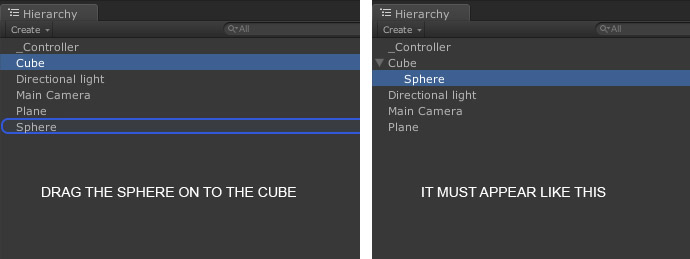 W In this example, the cube is the parent
W In this example, the cube is the parent
RE: Never heard of parenting in Scene View
In Blender, say, there isn't(wasn't?) a menu where you can just drag in children. It uses the OPs method: select, add to select, $$anonymous$$akeParent; hope you guessed correct order. Once you get used to it, it's faster and more accurate than dragging.
Your answer

Follow this Question
Related Questions
Make a simple tree 1 Answer
Why is parenting not working? 0 Answers
About Update Order in child and parent question 1 Answer
Child rigidbody clipping through walls. 2 Answers