- Home /
LERPZ levelstatus js error. ??????????
Hey everyone, I am having something strange happening with the Lerpz tut. I copied the level status script from the index thing at the end of the tut and when ever I press play for some reason it stops the game and comes up with this in the debug console...
Assets/Scripts/Misc/LevelStatus.js(10,13): UCE0001: ';' expected. Insert a semicolon at the end.
Assets/Scripts/Misc/LevelStatus.js(10,19): UCE0001: ';' expected. Insert a semicolon at the end.
Assets/Scripts/Misc/LevelStatus.js(10,25): BCE0043: Unexpected token: ..
Assets/Scripts/Misc/LevelStatus.js(10,26): UCE0001: ';' expected. Insert a semicolon at the end.
I have tried several things to try and get this to work but with little success. Here is the Java script code if some one could help me with this.
// LevelStatus: Master level state machine script.
var exitGateway: GameObject;
var levelGoal: GameObject;
var unlockedSound: AudioClip;
var levelCompleteSound: AudioClip;
var mainCamera: GameObject;
var unlockedCamera: GameObject;
var levelCompletedCamera: GameObject; // This is where info like the number of items the player must collect in order to complete the level lives.
var itemsNeeded: int = 20; // This is how many fuel canisters the player must collect. private var playerLink: GameObject;
// Awake(): Called by Unity when the script has loaded.
// We use this function to initialise our link to the Lerpz GameObject. function Awake() {
levelGoal.GetComponent(MeshCollider).isTrigger = false;
playerLink = GameObject.Find("Player");
if (!playerLink) Debug.Log("Could not get link to Lerpz");
levelGoal.GetComponent(MeshCollider).isTrigger = false; // make very sure of this! }
function UnlockLevelExit() {
mainCamera.GetComponent(AudioListener).enabled = false;
unlockedCamera.active = true;
unlockedCamera.GetComponent(AudioListener).enabled = true;
exitGateway.GetComponent(AudioSource).Stop(); if (unlockedSound) {
AudioSource.PlayClipAtPoint(unlockedSound, unlockedCamera.GetComponent(Transform).position, 2.0); }
yield WaitForSeconds(1);
exitGateway.active = false; // ... the fence goes down briefly...
yield WaitForSeconds(0.2); //... pause for a fraction of a second...
exitGateway.active = true; //... now the fence flashes back on again...
yield WaitForSeconds(0.2); //... another brief pause before...
exitGateway.active = false; //... the fence finally goes down forever!
levelGoal.GetComponent(MeshCollider).isTrigger = true;
yield WaitForSeconds(4); // give the player time to see the result.
// swap the cameras back.
unlockedCamera.active = false; // this lets the NearCamera get the screen all to itself.
unlockedCamera.GetComponent(AudioListener).enabled = false;
mainCamera.GetComponent(AudioListener).enabled = true; }
function LevelCompleted() {
mainCamera.GetComponent(AudioListener).enabled = false;
levelCompletedCamera.active = true;
levelCompletedCamera.GetComponent(AudioListener).enabled = true;
playerLink.GetComponent(ThirdPersonController).SendMessage("HidePlayer");
playerLink.transform.position+=Vector3.up*500.0; // just move him 500 units if (levelCompleteSound) {
AudioSource.PlayClipAtPoint(levelCompleteSound, levelGoal.transform.position, 2.0); }
levelGoal.animation.Play();
yield WaitForSeconds (levelGoal.animation.clip.length);
Application.LoadLevel("GameOver"); //...just show the Game Over sequence. }
Answer by Design3.com · Sep 21, 2011 at 02:15 AM
Can you edit the question so all of the code text is formatted as code? It's hard to read end-to-end like that.
That error means there's a syntax issue somewhere, like a missing semicolon, bracket, or parenthesis.
I have tried looking for that, but I can't find it anywhere! ps.. shouldn't this script be 100% correct if it was posted as one of the main tuts for the unity site? or is there posibly something in my game that I have stuffed up that is stoping this from working?
Thousands of people have used this tutorial, so my guess is that you have made a mistake somewhere.
Thanks, I will just repeat the tutorial. It shouldn't take me too long.
Your answer

Follow this Question
Related Questions
Procedural Generated 2D Levels 1 Answer
Network Multiplayer 0 Answers
Counting number of blocks in an area 1 Answer
Converting this JS code to C# 1 Answer
How to do isometric camera 1 Answer