- Home /
Does Unity support FBX files directly from MotionBuilder?
I've exported single animations out of Max as FBX and they load fine in Unity but I thought I'd try directly out of Mobu with multiple takes for a smoother workflow. It seems to support the multiple takes as you can see under Clips but the mesh explodes from what I'm guessing are the bones getting mangled?
If it supports directly from Mobu am I missing some steps? I've plotted to skeleton and I've even tried deleting the control rig from the file and various versions of FBX.. 2012, 2010 and 2009.
The axis orientation seems to be off too.
Rig settings are the same as when I bring in a single animation from Max.
As a quick test I copied the Run Forward animation and had him Run Up the Y axis. For some reason having the character face +Y and Run causes all of the takes to have the exploded mesh.. When I removed the RunUp +y take the others animated fine... Anyone know why or how to work around this?
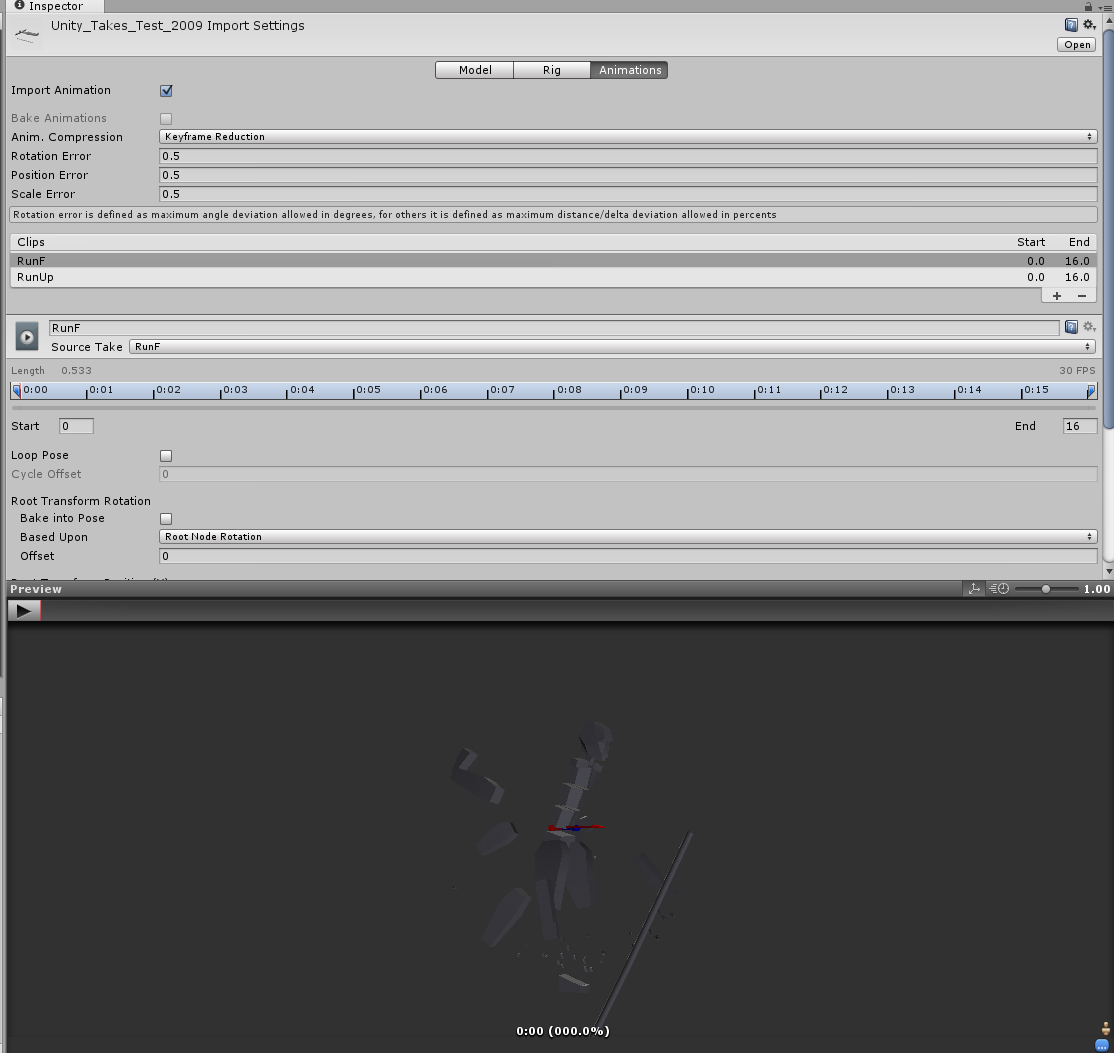
I've got exactly the same problem. I wish someone would answer this. From my experience, it seems to overload when you have many different takes and there is even a small amount of degradation when you have only a few takes but if you reduce the number of takes in an fbx to a few it works fine.
Your answer

Follow this Question
Related Questions
Motionbuilder->Fbx->Unity. Loads up fine, but animation won't run 0 Answers
Applying c3d files to rigidbody modeled in unity 0 Answers
Motion builder models disappear 1 Answer
Importing an *.fbx file from Vicon Blade into MotionBuilder 1 Answer
How can I import a blendshape animation using fbx file format exported from motionbuilder? 1 Answer
