- Home /
Changing the jump key in a premade code
I downloaded the "Sample Assets (beta)" from the Unity store, and I got this script for my character:
using UnityEngine;
[RequireComponent(typeof(PlatformerCharacter2D))]
public class Platformer2DUserControl : MonoBehaviour
{
private PlatformerCharacter2D character;
private bool jump;
void Awake()
{
character = GetComponent<PlatformerCharacter2D>();
}
void Update ()
{
// Read the jump input in Update so button presses aren't missed.
if (CrossPlatformInput.GetButtonDown("Jump"))
jump = true;
}
void FixedUpdate()
{
// Read the inputs.
bool crouch = Input.GetKey(KeyCode.DownArrow);
float h = CrossPlatformInput.GetAxis("Horizontal");
// Pass all parameters to the character control script.
character.Move( 1, crouch , jump );
// Reset the jump input once it has been used.
jump = false;
}
}
Right now the jump button is space bar, how can I change it? I can't find it in the script.
Answer by Punkjim420 · Feb 07, 2014 at 03:01 PM
this is the space bar:
// Read the jump input in Update so button presses aren't missed.
if (CrossPlatformInput.GetButtonDown("Jump"))
jump = true;
}
its "Jump"....you set the name of the buttons you want to use in unity under Edit/Project Settings/Input. Then in the window that opens in one of your tabs in unity, add/change the buttons to your preference(might not see the buttons at first, there in a drop down menu labled "Axes"), if you want to use a button that is not there, you'll have to add a new button, and learn how to script by looking at tutorials if you dont know how already,
Edit: this: http://docs.unity3d.com/Documentation/Components/class-InputManager.html
Answer by Vardan Meliksetyan · Feb 07, 2014 at 04:34 PM
CrossPlatformInput.GetButtonDown("Jump"); in this line checked if space is pressed than it -> put jump = true change "Jump", and in what key you want to cahnge?
Answer by MINERGUY67880 · Feb 07, 2014 at 05:10 PM
The jump key is spacebar. If you launch a unity game and it brings up the little launcher. Go to Input and look through the controls. If you want to change it to another key, you could type:
if(Input.GetKeyDown(KeyCode.J)) {
jump = true;
}
Your answer

Follow this Question
Related Questions
Enemy not moving towards Player 0 Answers
How do I make my character jump over a cube with rigid body moving towards it 1 Answer
Help With Simple Jump Script 1 Answer
Max height jump 1 Answer