- Home /
My character does not go forward when I jump?
Hello everyone,
I am having a big problem with the java script that I have.
I have customized and changed this code so many times. There were couple problems with the animations in this code but luckily I have fixed all of them.
Now, here is the problem that I have. When I press jump, while I am walking or running, my character does not move forward and jumping cuts it's speed. It's like he is hitting an invisible wall suddenly. I have tried everything to fix this problem but nothing seems working. The jump code looks correct. It gets the "moveDirection.y = jumpSpeed;" and so on. I have tried adding x and z moveDirection as well but that made it worst(character only went to a one direction).
Can someone help me please!!
Here is the code that I am using;
var walkSpeed = 6.0; //How fast can the character walk
var walkAnimSpeed:float;
var runSpeed = 10.0; //How fast can the character run
var runAnimSpeed:float;
var toggleRun = false; //If checked, the run key toggles between running and walking. Otherwise character runs if the key is held down and walks otherwise. There must be a button set up in the Input Manager called "Run"
var limitDiagonalSpeed = true; //If true, diagonal speed (when strafing + moving forward or back) can't exceed normal move speed; otherwise it's about 1.4 times faster
var jumpSpeed = 8.0; //How high can the character jump
var gravity = 20.0; //How strong is gravity for the character
var fallingDamageThreshold = 10.0; //Units that character can fall before a falling damage function is run. To disable, type "infinity" in the inspector
var slideWhenOverSlopeLimit = false; //If checked, if the character ends up on a slope which is at least the slope limit as set on the character controller, then he will slide down
var slideOnTaggedObjects = false; //If checked and the character is on an object tagged "Slide", he will slide down it regardless of the slope limit
var slideSpeed = 12.0; //Speed the character can slide
var airControl = false; //If checked, then the player can change direction while in the air
var antiBumpFactor = .75; //Small amounts of this results in bumping when walking down slopes, but large amounts results in falling too fast
var antiBunnyHopFactor = 1; //Player must be grounded for at least this many physics frames before being able to jump again; set to 0 to allow bunny hopping
var idleSpeed:float;
var rotateSpeed:float = 250.0; //Rotation speed of the character
private var moveDirection = Vector3.zero; //The direction of movement
private var grounded = false; //Is the character on the ground
private var controller : CharacterController; //Reference to the character controller
private var myTransform : Transform; //Reference to the transform
private var speed : float; //Internal speed variable
private var slideLimit : float; //Internal slide speed variable
private var fallStartLevel : float; //Height the character started to fall from
private var falling = false; //Is the character falling
private var hit : RaycastHit; //For checking distance to the ground
private var rayDistance : float; //For checking distance to the ground
private var contactPoint : Vector3; //For checking distance to the ground
private var playerControl = false; //Can the player control the character while in the air
private var jumpTimer : int; //How long has the character been in the air
private var mouseSideButton:boolean = false; //Are the mouse side buttons being pressed
private var pbuffer:float = 0.0; //Cooldown pbuffer for mouse side buttons
private var coolDown:float = 0.5; //Cooldown time for mouse side buttons
private var oldPos : Vector3;
private var moveStatus:String = "idle";
private var moveSpeed:float = 0.0;
private var jumping = false;
function Start () {
controller = GetComponent(CharacterController);
myTransform = transform;
speed = walkSpeed;
rayDistance = controller.height * .5 + controller.radius;
slideLimit = controller.slopeLimit - .1;
jumpTimer = antiBunnyHopFactor;
oldPos = transform.position;
}
function GetSpeed () {
if (moveStatus == "idle")
moveSpeed = 0;
animation.Play("idle");
if (moveStatus == "walk")
moveSpeed = walkSpeed;
animation.Play("walk");
if (moveStatus == "run")
moveSpeed = runSpeed;
animation.Play("run");
return moveSpeed;
}
function FixedUpdate() {
//Get horizontal and vertical input axis and assign to variables
var inputX = Input.GetAxis("Strafing");
var inputY = Input.GetAxis("Vertical");
//If both horizontal and vertical are used simultaneously, limit speed (if allowed), so the total doesn't exceed normal move speed
var inputModifyFactor = (inputX != 0.0 && inputY != 0.0 && limitDiagonalSpeed)? .7071 : 1.0;
//If the character is on the ground
if (grounded) {
//By default the character is not sliding
var sliding = false;
//Change moveDirection value to reflect the current direction of movement
moveDirection = new Vector3((Input.GetMouseButton(1) ? Input.GetAxis("Strafing") : 0),0,Input.GetAxis("Vertical"));
if(Input.GetAxis("Vertical") < 0.1){
animation['idle'].speed = idleSpeed;
animation.CrossFade("idle");
}
if(Input.GetAxis("Vertical") > 0){
if(Input.GetButton("Run")){
animation['run'].speed = runAnimSpeed;
animation.CrossFade("run");
controller.Move(transform.forward * runSpeed * Time.deltaTime);
}
else{
animation['Walk'].speed = walkAnimSpeed;
animation.CrossFade("Walk");
controller.Move(transform.forward * walkSpeed * Time.deltaTime);
}
}
//Pushbuffer to avoid on/off flipping
if(pbuffer>0)
pbuffer -=Time.deltaTime;
if(pbuffer<0)pbuffer=0;
//Automove mouse side button movement
if(Input.GetAxis("Toggle Move") && pbuffer == 0){
pbuffer=coolDown;
mouseSideButton = !mouseSideButton;
}
if(mouseSideButton && ((Input.GetAxis("Vertical") != 0) || Input.GetButton("Jump") || (Input.GetMouseButton(0) && Input.GetMouseButton(1)) ))
mouseSideButton = false;
//Strafing movement (like Q/E movement)
moveDirection.x -= Input.GetAxis("Strafing");
//See if surface immediately below should be slid down. We use this normally rather than a ControllerColliderHit point because that interferes with step climbing amongst other annoyances
if (Physics.Raycast(myTransform.position, -Vector3.up, hit, rayDistance)) {
if (Vector3.Angle(hit.normal, Vector3.up) > slideLimit)
sliding = true;
}
//However, just raycasting straight down from the center can fail when on steep slopes
//So if the above raycast didn't catch anything, raycast down from the stored ControllerColliderHit point instead
else {
Physics.Raycast(contactPoint + Vector3.up, -Vector3.up, hit);
if (Vector3.Angle(hit.normal, Vector3.up) > slideLimit)
sliding = true;
}
//If character was falling and fell a vertical distance greater than the threshold, run a falling damage routine
if (falling) {
falling = false;
if (myTransform.position.y < fallStartLevel - fallingDamageThreshold)
FallingDamageAlert (fallStartLevel - myTransform.position.y);
}
//If running isn't on a toggle, then use the appropriate speed depending on whether the run button is down
//if (!toggleRun)
// speed = Input.GetButton("Run")? runSpeed : walkSpeed;
//If sliding (and it's allowed), or if character is on an object tagged "Slide", get a vector pointing down the slope the character is on
if ( (sliding && slideWhenOverSlopeLimit) || (slideOnTaggedObjects && hit.collider.tag == "Slide") ) {
var hitNormal = hit.normal;
moveDirection = Vector3(hitNormal.x, -hitNormal.y, hitNormal.z);
Vector3.OrthoNormalize (hitNormal, moveDirection);
moveDirection *= slideSpeed;
playerControl = false;
}
//Otherwise recalculate moveDirection directly from axes, adding a bit of -y to avoid bumping down inclines
else {
moveDirection = Vector3(inputX * inputModifyFactor, -antiBumpFactor, inputY * inputModifyFactor);
moveDirection = myTransform.TransformDirection(moveDirection) * speed;
playerControl = true;
}
//L+R Mouse button movement
if (Input.GetMouseButton(0) && Input.GetMouseButton(1) || mouseSideButton) {
moveDirection.x = inputX * speed * inputModifyFactor; //Strafe in the correct direction if Q/E are used
moveDirection.z +=1 * speed; //Move forward at the correct speed
moveDirection = myTransform.TransformDirection(moveDirection);
Screen.lockCursor = true; //Lock the mouse cursor
}
else {
Screen.lockCursor = false; //Unlock the mouse cursor
}
//Jump, but only if the jump button has been released and the character has been grounded for a given number of frames
if (!Input.GetButton("Jump"))
jumpTimer++;
else if (jumpTimer >= antiBunnyHopFactor) {
moveDirection.y = jumpSpeed;
jumpTimer = 0;
}
}
//If the character is not on the ground
else {
//If the character stepped over a cliff or something, set the height at which the character started falling
if (!falling) {
falling = true;
fallStartLevel = myTransform.position.y;
}
//If air control is allowed, check movement but don't touch the y component
if (airControl && playerControl) {
moveDirection.x = inputX * speed * inputModifyFactor;
moveDirection.z = inputY * speed * inputModifyFactor;
// Give ability to jump forward while using both mouse buttons to move
if (Input.GetMouseButton(0) && Input.GetMouseButton(1) || mouseSideButton) {
moveDirection.z +=1 * speed;
Screen.lockCursor = true; //Lock the mouse cursor.
}
else {
Screen.lockCursor = false; //Unlock the mouse Cursor.
}
moveDirection = myTransform.TransformDirection(moveDirection);
}
}
//Allow turning at any time. Keep the character facing in the same direction as the camera if the right mouse button is down.
if(Input.GetMouseButton(1)) {
transform.rotation = Quaternion.Euler(0,Camera.main.transform.eulerAngles.y,0);
} else {
transform.Rotate(0,Input.GetAxis("Horizontal") * rotateSpeed * Time.deltaTime, 0);
}
//Apply gravity
Physics.gravity = Vector3(0, -9.8, 0);
moveDirection.y -= gravity * Time.deltaTime;
//Move the controller and set grounded to true or false depending on whether the character is standing on something
grounded = (controller.Move(moveDirection * Time.deltaTime) & CollisionFlags.Below) != 0;
jumping = grounded ? false : jumping;
}
function Update () {
//If the run button is set to toggle then switch between walk/run speed
if (toggleRun && grounded && Input.GetButtonDown("Run"))
speed = (speed == walkSpeed? runSpeed : walkSpeed);
}
//Store point that character is in contact with for use in FixedUpdate if needed
function OnControllerColliderHit (hit : ControllerColliderHit) {
contactPoint = hit.point;
}
//If falling damage occured, this is the place to do something about it. You can make the character
//have hitpoints and remove some of them based on the distance fallen, add sound effects, etc.
function FallingDamageAlert (fallDistance : float) {
Debug.Log ("Fell " + fallDistance + " units!");
}
Your answer

Follow this Question
Related Questions
How to jump multiple times to mid air? 3 Answers
(CharacterController) Jumping from other script 0 Answers
Jump and move (CharacterController.velocity) C# 0 Answers
Jumping not always work 2 Answers
I aren't able to jump. I find no mistake in the script 1 Answer