- Home /
EDITOR: How to Change Animation Curve Colors
When editing Animation Clips, in the Animation timeline (not the Timeline timeline), in the light mode of Unity Editor, the curves for position and scale are very light. I'd like them to be brighter/stronger, so I can see them more clearly.
Is there a setting for these curves:?
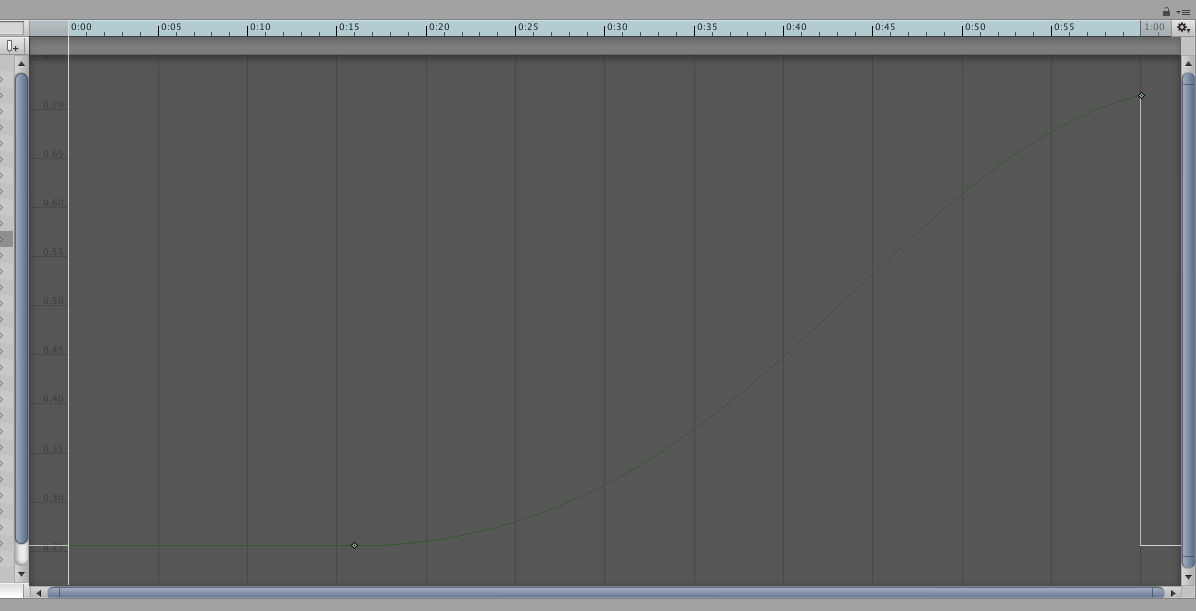
$$anonymous$$y previous answer was based on a post that actually referred to a defunct theme plugin, sorry.
The colors for the default scripts are however usually easily visible. Unless your game mode color overlay is extreme, this shouldn't happen.
Is it the case even if the curve is selected?
No worries. Thank you very much for your time and consideration! Yes, unfortunately. In the above screenshot, the curve is selected. It's that bad. I don't know how, or why, but it's always been this bad, for me, in Unity. Previously I'd put up with it, but now need to work at a lower brightness so I can see the animations and colours more correctly in the game/scene views, but that means it's quite difficult to see these lines. $$anonymous$$uch worse when there's lots of them.
There's probably some setting somewhere causing this. Have you tried resetting your unity preferences and starting a new project?
Your answer