- Home /
Enable and disable a button selection
I have a GUI window rigged with buttons, that, when I play it they are shown already selected and I want them to remain unselected until the user selects them. Also, I want to know how to make a button remain disabled until all the fields in the GUI are filled up. I have the code here and hopefully you can help me.
using UnityEngine;
using System.Collections;
public class myTestGUI: MonoBehaviour {
enum Windows { window1, window2, window3 };
Windows currentWindow = Windows.window1;
string txtAge;
int genderSelectIndex;
string[] genderOptions = { "Male", "Female" };
void Awake()
{
InitializeMainWindowVariables();
}
/// <summary>
/// Main function where the GUI windows are created
/// </summary>
///
void OnGUI()
{
switch (currentWindow)
{
case Windows.window1:
SurveyWindow();
break;
case Windows.window2:
//set the next window
break;
}
}
/// <summary>
/// Displays the background survey that the user will fill out
/// </summary>
void SurveyWindow()
{
int windowWidth = 800;
int windowHeight = 600;
//// Make a background box
GUI.Box(new Rect((Screen.width / 2) - (windowWidth / 2),
(Screen.height / 2) - (windowHeight / 2),
windowWidth, windowHeight),
"My GUI");
GUI.Label(new Rect(600, 250, 150, 100), "Are you male or Female?");
genderSelectIndex = GUI.SelectionGrid(new Rect(600, 280, 150, 30), genderSelectIndex, genderOptions, 2);
GUI.Label(new Rect(600, 330, 100, 100), "How old are you?");
txtAge = GUI.TextField(new Rect(600, 355, 50, 40), txtAge, 2);
if (GUI.Button(new Rect(1250, 690, 100, 50), "Continue"))
{
//SendMessage("Background Survey Button Pressed");
currentWindow = Windows.window2;
}
}
void InitializeMainWindowVariables()
{
txtAge = string.Empty;
genderSelectIndex = 0;
}
}
Answer by mmangual_83 · Dec 03, 2013 at 07:41 PM
I figured out the issue. At least for my scenario.
Problem 1: I was suing a selection grid which requires an index to pass in what the current value of it is. Even if I passed a 0 it would still highlight the first item in the grid since 0 refers to the first value of that items list.
The solution to problem 1: I just initialize the index values to -1 and it fixes my issue.
Problem 2: I wanted to disable a button that later becomes enabled after the user fills out the required items presented in the GUI form.
Solution to problem 2: I had to create a method called validate and use it like so
bool validate()
{
if (foodIndex > -1 && satisfactionIndex > -1)
return true;
return false;
}
and within the GUI window you write in the following:
public void myTestGUI()
{
//...GUI logic here
GUI.enabled = validate();
//..GUI button logic
GUI.enabled = true;
}
Answer by lokindia · Nov 27, 2013 at 03:55 PM
Use GUI.Toggle instead of GUI.Button. Toggle is like an ON | OFF switch, which remains in its state of ON or OFF unless not clicked or tapped again. Please try it yourself, and if you need a sample code then lemme know.
Good luck!
Answer by Spinnernicholas · Nov 27, 2013 at 06:42 PM
Like lokindia use Toggles and just make sure the toggle values are initialized to false.
Also for a button to be disabled until all fields are filled, and maybe valid you could have an if-else block. It displays a box styled to look like a disabled button if the form is not filled and a function button if the form is filled.
bool formFilled = false;
void Update()
{
validateForm();
}
void ValidateForm()
{
if(filled() && valid())
{
formFilled = true;
}
else
{
formFilled = false;
}
}
void OnGUI()
{
if(formFilled)
{
if (GUI.Button(new Rect(1250, 690, 100, 50), "Continue"))
{
//SendMessage("Background Survey Button Pressed");
currentWindow = Windows.window2;
}
}
else
{
GUI.BOX(new Rect(1250, 690, 100, 50), "Continue");
}
}
Your answer