- Home /
SidescrollControl X and Y Axis Movement Problem
I've modified the SidescrollControl script provided from the Standard Assets (Mobile)to allow x axis movement and y axis movement for a 2D shooter game. However the script only allows up and down movement and right movement. I can't seem to move it to the left of the screen only Up, Down, and Right. One of the other problem I'm having is I can do both at a time if I want to move right while moving up I have to stop first.
//////////////////////////////////////////////////////////////
// SidescrollControl.js
//
// SidescrollControl creates a 2D control scheme where the left
// pad is used to move the character, and the right pad is used
// to make the character jump.
//////////////////////////////////////////////////////////////
#pragma strict
@script RequireComponent( CharacterController )
// This script must be attached to a GameObject that has a CharacterController
var moveTouchPad : Joystick;
var jumpTouchPad : Joystick;
var forwardSpeed : float = 4;
var backwardSpeed : float = 4;
var jumpSpeed : float = 16;
var inAirMultiplier : float = 0.25; // Limiter for ground speed while jumping
private var thisTransform : Transform;
private var character : CharacterController;
private var velocity : Vector3; // Used for continuing momentum while in air
private var canJump = true;
function Start()
{
// Cache component lookup at startup instead of doing this every frame
thisTransform = GetComponent( Transform );
character = GetComponent( CharacterController );
// Move the character to the correct start position in the level, if one exists
var spawn = GameObject.Find( "PlayerSpawn" );
if ( spawn )
thisTransform.position = spawn.transform.position;
}
function OnEndGame()
{
// Disable joystick when the game ends
moveTouchPad.Disable();
jumpTouchPad.Disable();
// Don't allow any more control changes when the game ends
this.enabled = false;
}
function Update()
{
var movement = Vector3.zero;
// Apply movement from move joystick
if ( moveTouchPad.position.y > moveTouchPad.position.x)
{
if (moveTouchPad.position.y > 0)
{
movement = Vector3.up * forwardSpeed * moveTouchPad.position.y;
}
else
{
movement = Vector3.up * backwardSpeed * moveTouchPad.position.y;
}
}
else
{
if (moveTouchPad.position.x > 0)
{
movement = Vector3.right * forwardSpeed * moveTouchPad.position.x;
}
else
{
movement = Vector3.right * backwardSpeed * moveTouchPad.position.x;
}
}
movement *= Time.deltaTime;
// Actually move the character
character.Move( movement );
}
Answer by Khada · Aug 22, 2012 at 11:18 AM
//Change:
// Apply movement from move joystick
if ( moveTouchPad.position.y > moveTouchPad.position.x)
{
if (moveTouchPad.position.y > 0)
{
movement = Vector3.up * forwardSpeed * moveTouchPad.position.y;
}
else
{
movement = Vector3.up * backwardSpeed * moveTouchPad.position.y;
}
}
else
{
if (moveTouchPad.position.x > 0)
{
movement = Vector3.right * forwardSpeed * moveTouchPad.position.x;
}
else
{
movement = Vector3.right * backwardSpeed * moveTouchPad.position.x;
}
}
//To:
// Apply movement from move joystick
if (moveTouchPad.position.y > 0)
{
movement += Vector3.up * forwardSpeed * moveTouchPad.position.y;
}
else
{
movement += Vector3.down * backwardSpeed * moveTouchPad.position.y;
}
if (moveTouchPad.position.x > 0)
{
movement += Vector3.right * forwardSpeed * moveTouchPad.position.x;
}
else
{
movement += Vector3.left * backwardSpeed * moveTouchPad.position.x;
}
That should work
At first I couldn't get it to work but now I got the script working because there were only two errors in the script.
movement += Vector3.down & movement += Vector3.left
Should really be
movement += Vector3.up & movement += Vector3.right since "down" and "left" weren't in the Unity Script Reference.
Thank you though for helping me out with this one much appreciated!
You're welcome. Note that I moved the conditions around in my response so that you can move left+up etc. So you may want to look at it for that too.
Your answer

Follow this Question
Related Questions
Rotating game object using UI Joystick 0 Answers
Joystick problems 1 Answer
Find distance within screen! 2 Answers
Moving 2D Sprite Player 0 Answers
Android Joystick for 2D Movement 1 Answer