- Home /
Stop Player movement when bool changes 2D
Well i thought a while on how to ask this question in the most simple way possible, as it could maybe help someone in the future and not just me :D
Here we go:
I have a script that moves my Player as long as I press the button "D", the trick to it is that the player moves in "Squares" (so if he stops moving he got exactly 1/2/3/4/5 .... "Squares" depending on how long you hold "D")
That looks something like this:
public Vector3 pos;
public float walkingSpeed = 2.0f;
Start(){ pos = transform.position; }
Update(){
if (Input.GetKey (KeyCode.D) && transform.position == pos) {
pos += Vector3.right;
transform.position = Vector3.MoveTowards (transform.position, pos, Time.deltaTime * walkingSpeed);
}
Now I want to know a way to make him do the exact same thing, but instead of "D" I want a boolean to handle this. [This boolean is activated when the player "collides" with a trigger, it has nothing to do with any keys]
So if the boolean changes to false, he got exactly 1/2/3/4/5 ..... Sqaueres depending on how long the boolean was true.
(How) Can I do this?
Thanks for any help :)
(c# would be great but java examples are welcome as well)
public bool keyState = false; //property
Update(){ keyState = Input.Get$$anonymous$$ey($$anonymous$$eyCode.D); (...)
Or I didn't understand what you want to do ?
no the boolean should not have anything to do with the key
if a bool is set to true (when colliding with a trigger but I know how that works) that should work INSTEAD of using any keys
Answer by SC4V4NGER · Jan 16, 2014 at 07:07 PM
So I am soory if my question was a little confusing...
Any way I found a solution to my problem (might be a pretty bad one but it works in my case :D)
I allready knew how to check for trigger "collision" (i asked that a while ago :D) but my specific Problem was that the action I wanted to excecute as long as the boolean is true needed to be excecutet over and over in order to work, here is my solution:
[mainScript] public Vector3 pos;
Start() {pos = transform.position;}
Update() {
if (Input.GetKey (KeyCode.D) && transform.position == pos && move_index == 0) {
mainScript.toRight = true; //for the animation and the direction
onIceMovement = true;
ice_index = 1;
pos += Vector3.right;
//////////////////////////////////////////////////////////////////////// INDEX 1
if (mainScript.toRight && transform.position == pos && ice_index == 1)
{
pos += Vector3.right;
ice_index = 2;
}
////////////////////////////////////////////////////////////////////////////// INDEX 2
if (mainScript.toRight && transform.position == pos && allowDirectionRight && ice_index == 2)
{
onIceMovement = true;
mainScript.pos += Vector3.right;
ice_index = 1;
}
/////////////////////////////////////// COLLISION -> INDEX 0
if (mainScript.col_state_up && mainScript.toDown || mainScript.col_state_down && mainScript.toUp || mainScript.col_state_left && mainScript.toRight || mainScript.col_state_right&& mainScript.toLeft ) // this is basicly to stop him from moving as soon as he "collides"
{
ice_index = 0f;
}
////////////////////
transform.position = Vector3.MoveTowards (transform.position, pos, Time.deltaTime * mainScript.walkingSpeed); //this is what needed to be excecutet over and over, together with mainScript.pos += Vector3.right
}
This is probably one of the worst answers you will ever see but I am not that good in explaining....
To summarize it:
I just made a kind of loop, because I always changed between two different if statements which would call each other in a way...
And as soon as the process should end, none of the if statement are called until it is startet aggain with the key :)
Aggain thanks for all the support, you simply have to love the unity community, you guys are great!
Answer by sheffieldlad · Jan 15, 2014 at 09:32 PM
Something like...
Void OnCollisionEnter()
{
if(myBool){
// code to move your player here...
}
Untested an unformatted mainly because im answering this on my phone but hopefully it will point you in the right direction.
Ignore that answer. I misread the question. I will give public the proper answer when i get home and i am in front of a computer.
Answer by Squabbler · Jan 15, 2014 at 09:42 PM
If you want it to activate on a collision trigger, then you need to use the appropriate method for that.
Note that this is untested code, but I think should work - or at least get you in the right direction.
// The key to check
private bool myKey = true;
void Update() {
// Add the key to the if statement
if (myKey && (transform.position == pos)) {
pos += Vector3.right;
transform.position = Vector3.MoveTowards (transform.position, pos, Time.deltaTime * walkingSpeed);
}
}
// Triggers for when colliders touch
private void OnTriggerEnter (Collider col) {
// First, if you want, check if it's the correct collider item by name or tag
if (col.tag == "wall") {
// Set the key, which will stop movement in Update method
myKey = false;
}
}
// Triggers for when the colliders stop touching
private void OnTriggerExit (Collider col) {
// First, if you want, check if it's the correct collider item by name or tag
if (col.tag == "wall") {
// Set the key, which will continue movement in the Update method
myKey = true;
}
}
thanks for the explenation but I allready knew that part :) But i think I have solved my problem, i posted an answer but it is still beeing checked, i hope I haven't explained what i did to poorly :D
Your answer