- Home /
Question by
Ilkzz · Feb 10, 2014 at 01:42 PM ·
guitouchguitexture
Touch point not detected correctly on GUI Texture
My buttons are working correctly. The texture swaps when i touch the texture and when I let go. However, the problem is it doesn't detect the accurately.
When I touch a little below the button, it still works when I don't want it to.
My code is below. I do think I'm on the right tracks.
var targetGui : GUITexture;
var hoverTex : Texture2D;
var normalTex : Texture2D;
function Start () {
}
function Update(){
if (Input.touchCount == 1)
{
var touch: Touch = Input.touches[0];
if(touch.phase == TouchPhase.Began && guiTexture.HitTest(touch.position))
{
targetGui.texture = hoverTex;
//Application.LoadLevel("Level 1");
}
if(touch.phase == TouchPhase.Ended && guiTexture.HitTest(touch.position))
{
targetGui.texture = normalTex;
}
}
}
Comment
Best Answer
Answer by Xitech_ · Feb 10, 2014 at 02:45 PM
It could be that the texture is wrong(the texture image). Try making a complete black image and use that as button
Answer by Shahroz Ahmed Harral · May 28, 2014 at 09:33 AM
replace if(touch.phase == TouchPhase.Began && guiTexture.HitTest(touch.position))
with
if(touch.phase == TouchPhase.Began && targetGui.HitTest(touch.position))
Your answer