- Home /
What's the correct way to bring a 2d gameobjects that collide with each other, from the background into the foreground?
Let me preface this by saying i'm very inexperienced with Unity in general, so this may be something simple.
I'm working in 2D. I have some game objects in the background. These objects can collide with each other in the background. On a certain key press, I want those objects to come into the foreground and have the ability to collide with the main character. On a different keypress, i want the game object to go back into the background.
Changing the Z-Index doesn't work; game objects that should be in the background are colliding with the main character. I can't disable/enable the colliders, because I need the objects to collide with each other while in the background. Essentially I need the colliders to only collide with certain gameobjects. Is this possible?
Answer by iwaldrop · Jan 08, 2014 at 04:54 AM
You wouldn't have to add/remove them, you can just enable/disable them. Although I've played on a very little bit with the 2D stuff, if I recall the z-order just control draw order, but everything is physically still on the same plane. In this case the collider enable/disable is exactly what you'd want to do in addition to whatever visual indicator that they've moved is.
So, wherever you're providing for the indication to the player that they're now 'contactable', also enable the collider, and disable when they change back to being in the background.
Thanks, but I realize I forgot to mention that the objects in the background need to collide with each other in the background, so I can't disable the colliders. I've updated the OP with more information.
Well then change their layers between one that either only collides with background objects or collides with everything.
Your answer

Follow this Question
Related Questions
Keep background static in Unity 4.3 0 Answers
2D Colliders and spawners check 0 Answers
Animation Lag when Changing Movement Direction 2D (4.3) 2 Answers
Unity 4.3 Physics 2d Change Axis 1 Answer
2D Animation does not start 1 Answer