- Home /
How do I 360 A button working
I have followed a couple of tutorials and I can't seem to get the A button for the 360 controller working on my Mac with Unity my unity game.
Here is a screen shot of my settings. 
The button will be used to fire a shot in my game. Here is the code that I have for Firing.
if(Input.GetKeyDown(KeyCode.Space) || Input.GetButtonDown("360_AButton"))
{
Instantiate(shot, shotSpawn.position, shotSpawn.rotation);
}
The actual joystick on the controller seems to work for controlling my ship just fine without having to do anything. I just can't seem to get it to work with the buttons on the controller.
Your answer

Follow this Question
Related Questions
How to use the XBox 360 Controller D-Pad (PC) ? 6 Answers
How can i move an object in screen space with xbox joystick 1 Answer
How to get 360 directions from [joystick/mouse] instead of 8? 1 Answer
Tattie Bogle doesn't distinguish between multiple Xbox 360 controllers for Mac OS X El Capitan 0 Answers
Navigating menus using Joystick 0 Answers