- Home /
Camera casting shadow or something
Hi all, I'm new to Unity3D. I created a simple scene with a Terrain, Directional Light & some trees and camera which moves around in the scene. 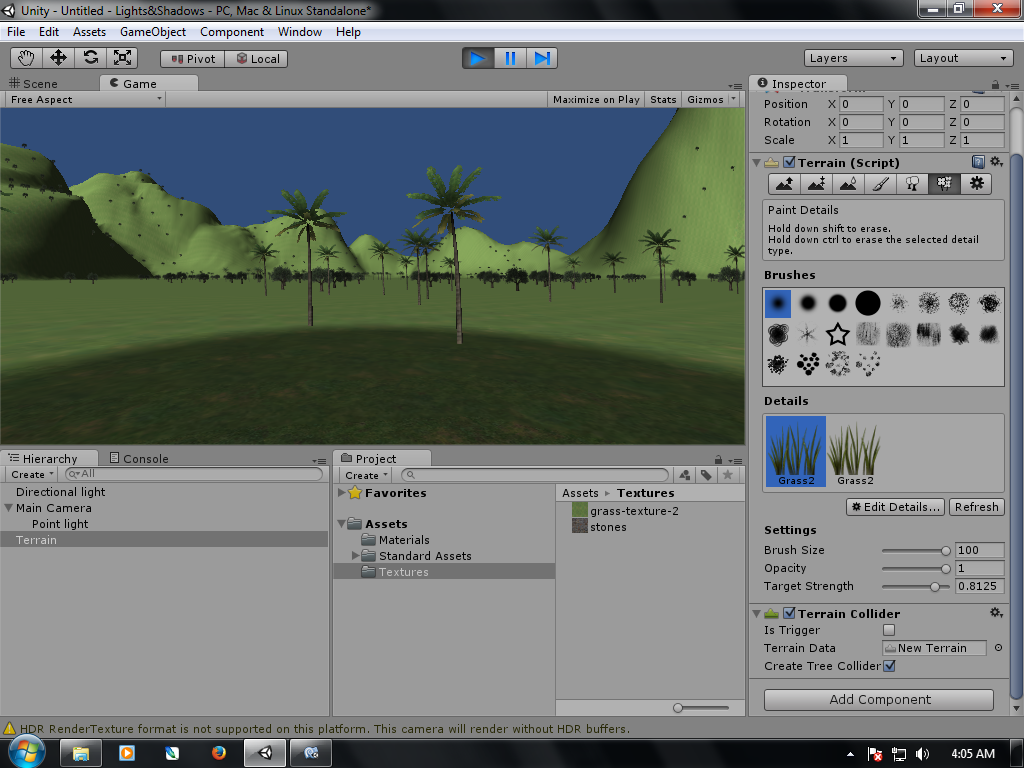
There it is, but the problem is you see the dark circle around the camera. What is it. It is moving with the camera. At first I thought it shadow of the camera, doesn't makes sense, so I test it. I took the camera far from the ground and it became smaller & smaller until it disappeared. Following screen-caps will depict that.  please see the next two images (this forum didn't let me add more).
please see the next two images (this forum didn't let me add more).
I was on the brink of proving my theory until I faced the sun. And this happened.
the shadow was still there. Which means it is not a shadow. What it is. Any help please.
Does anyone know the real answer to this? (reinstalling and increasing shadow distance to 1000 aren't proper solutions). I figure it's something to do with the lightmapping and directional light settings, but I sure can't figure it out.
Does anyone know the real answer to this? (reinstalling and setting shadow distance to 1000 are not proper solutions.) I think it's something with the lightmap and directional light settings, but I can't figure it out.
Answer by Shah Mansur · Mar 19, 2014 at 09:20 AM
well a reinstall solved the problem...
having this problem right now. reinstall was the only thing that fixed it for you?
Answer by Deathhound · Jan 27, 2019 at 05:44 AM
I just had to remove the directional light and add it again. Changing the settings made it stop casting any light at all. gotta love unity
I've ran into this a few times. It's a graphic bug with unity. Ever since I upgraded from a gtx 760 to a gtx 1080 I've never had the problem since. So I think it's just the editor not working well with old cards
Thanks @Deathhound, that worked for me. @Shadowing I have a brand new gtx 1080 and I just had the problem occur.
Oh hmmm. Only thing else I've changed is I stop using unity vegetation and now use vegetation studio.
Or maybe the issue stopped when I started using complete terrain shader.
Answer by DaveA · Feb 10, 2014 at 12:04 AM
Looks like you have a lens flare object of some sort, that's probably it. Find that and set the renderer to not cast shadows (or accept them)
I have had this same issue for a long time. It happens in scene view, not in playmode, as well. Is it even possible to have a lens flare on a scene view camera?
Answer by Cagkan Toptas · May 15, 2015 at 07:10 AM
I had the same problem here is what I've done to fix it :
Open Edit->Project Settings->Quality
Under Shadow title :
Increase Shadow Distance (I increased to 1000) [500-1000] should do the work
Change Shadow Projection to "Stable Fit"
Change Shadow Cascades to "No Cascade"
This idea is not a fix it only changes where the problem happens. Ins$$anonymous$$d of it appearing in front of your scene view it does it 500 0 1000 away. $$anonymous$$ove scene view around and you will notice flickering out in the distance.
Answer by slearmonth_fm · Jan 24, 2018 at 05:50 AM
Old post, but I just had the same problem. For me, it was actually the skydome casting a shadow (effectively over everything in the world). The shadow distance is relative to the camera so that was limiting the shadow to the radial area shown. Turning "cast shadows" off on the skydome mesh renderer component fixed it for me. I guess the trick is to look for geometry that's casting a shadow over everything.
Your answer