- Home /
Rotate Z or X Axis of tree Away from player.
I am trying to get a tree to fall, when tree is out of wood resource(random amount). At the moment i have the tree so it will very slowly, snail speed, sink into the ground. But at same time i want it to fall/rotate away from the player on the Z or X axis. I do not want the tree to fall on the player.
How can i achieve this?
Thanks in advance.
EDIT* Let me explain it better(hopefully): Say the player chops the tree from its south, the tree should fall to the north.Vice Versa: Player chops at trees west tree falls east. (Except -x, +x, -z, +z, instead of north, east,west and south)
Hope that explains a bit better! :)
CODE:
void Update () {
if(resourceAvailable <= 0){
objectDead = true;
switch(ObjectType){
case Type.Tree:
TreeDead();
break;
case Type.Rock:
break;
case Type.Animal:
break;
default:
break;
}
}
}
void TreeDead(){
Vector3 fallPos = transform.position;
fallPos.y -= treeSinkSpeed * Time.deltaTime;
transform.position = fallPos;
if(transform.rotation.x < 90){
Vector3 dir = transform.position - Player.position;
Vector3 axis = Vector3.Cross(dir, Vector3.up);
transform.rotation = Quaternion.AngleAxis(treeFallSpeed * Time.deltaTime, axis);
// Quaternion fallRotation = transform.rotation;
// fallRotation.x += treeFallSpeed * Time.deltaTime;
// transform.rotation = fallRotation;
}
}
While i have been waiting for an answer, i managed to get it to fall but on the X axis only(not away from player).
Anyone got an answer.
Answer by robertbu · Feb 09, 2014 at 06:56 PM
There are a lot of unknowns here. If you are talking about the direct manipulation of the transform, you can solve it by using an angle/axis rotation. Vector3.Cross() can be used to calculate the axis. Something like:
var dir = transform.position - character.transform.position;
var axis = Vector3.Cross(dir, Vector3.up);
Then in update you can rotate your tree:
transform.rotation = Quaternion.AngleAxis(speed * Time.deltaTime, axis);
Note this will rotate the object around the pivot point. If this point is not at the base of the tree, you'll have more work to do.
I am trying this solution now, but it seems to do nothing but "Wobble".
In the absence of the rest of your code, I cannot say why it is not working. $$anonymous$$y guess is that you have more than one thing impacting the rotation...another script or colliders or something.
Your answer

Follow this Question
Related Questions
Constant Rotation to an Object 7 Answers
How to stop rotation in x and y axis??? 2 Answers
Distance between 2 objects without their Z axis. 1 Answer