- Home /
Can't run unity 2.6.1 on mac os x 10.6.3
I always get this error: "can't set permissions" when I try to open a project I created or when I try to open the island demo project. And then unity dies.
My filesystems is Mac OS Extended (case-sensitive, journaled). Is the filesystem the problem?
From the faq: Don't write things that will be irrelevant in a few days...
I'm not sure how this "will be irrelevant in a few days". And it's a reasonable question.
Well I thought that it had to do with the specific versions or something.. It might be helpful after all..! In any case @david don't forget to accept the answer (little tick icon next to the answer) if it was helpful! more info on how this works: http://answers.unity3d.com/faq
Answer by Eric5h5 · Mar 31, 2010 at 05:32 AM
Probably. I would suggest not using case-sensitive for general usage because it's not all that uncommon to find apps that won't work with it (small stuff like Adobe CS4...).
A case-sensitive filesystem? I can't even imagine the problems that would cause... yes, I agree, this is most likely your problem.
That was it. Switched the disk to $$anonymous$$ac OS Extended (Journaled). Unity 2.6.1 works fine now. Thanks.
Answer by mawt · Jul 29, 2010 at 03:28 AM
Trying moving the Unity projects folder (/Users/Shared/Unity/) to another location (preferably another disk), then restarting Unity.
It should then ask you to open a project, from which you can select the new location, or start a new project.
Did you not read the comments? This issue has been fixed. He was using a case-sensitive filesystem.
Your answer