- Home /
Run signed apk
I want to run signed apk. If I directly execute application using Build And Run then Unity will run signed apk or not??
In spite of first I have to Build apk using Unity and paste into device directory manually.
Basically I want to know this.
I expect some help in this because this is not that much difficult to answer but I have little knowledge regarding this.
Answer by Bunny83 · Aug 13, 2014 at 12:42 PM
Unity will sign the APK when you have selected your signature in the player settings. For this you should have created a keystore file with a signature which you should select in the Player settings. If you don't have one yet, you can select "create new Keystore". Keep in mind every time you restart Unity the entered passwords are cleared for security. Once you've entered the keystore and the alias password Unity will sign the APK when you build your game.
Important Note: Never loose your Keystore file! You can't recreate it! You can make a new one, but it's not compatible with the old one. That's important when you published a game to the playstore you need to sign updates with the same signature. Usually one identity (company or indie) should only have one signature.
I would recommend to create a backup of your keystore at a save place.
Answer by Ekta-Mehta-D · Aug 13, 2014 at 11:47 AM
Unity will not create signed apk.
Yoy have to create new keystote in Publishing setting area of player setting.
Add keystore password and alias . assign this new keystore.
If I already filled that details and then Build And Run apk directly to device then will it execute signed apk or not?
@siddharth3322: Yes it should. Unity doesn't allow building unsigned AP$$anonymous$$s. It's either signed with the debug signature or with an actual signature.
yes it will use by default debug keystore or user defined keystore.
Your answer