- Home /
3d studio max export to Unity
I'm trying to export a model from 3ds to Unity as a FBX. From what I was reading, the postion information of the model would be saved so that the model has the same x,y,z in max and unity. I have changed the scale value to meters, but that's all I really see that can be changed in the export options. Am I reading something wrong?
Answer by devilkkw · Sep 26, 2010 at 08:50 PM
select a plane in 3dsmax,right click then Convert to editable mesh and save.now export.
this didn't help me that much... do you know how to correct an issue such as when you export, there's a blocky version of the model, and a REALLY nice looking one, but it doesn't animate at all. Or worse yet, if you change the pivot point, the nice version goes on top of the blocky model....
Answer by qJake · Jul 02, 2010 at 11:33 PM
The only other FBX Export option that may affect rotation (not position) is the "Up Vector" setting. You should set this to "Y-Up", since that's the coordinate system Unity uses. I believe the default is Z-Up, so you probably need to explicitly set this option.
Answer by George 3 · Sep 26, 2010 at 07:46 PM
I have a problem as well... I made a model from a plane in 3ds max, but when I export it to Unity(when I drag and drop it on the scene) It's not there:/ When i click it it's "not textured supported. I searched in the net and found that unity only supports meshes and some other stuff, but no planes. How can I turn the plane into a mesh to export it to unity???
hey man, open the file. then find it on the computer, change the attachment (.max) to .3ds then, head back to 3DS $$anonymous$$ax. select "file" export, then in the drop down button select all filetypes and find your .max file with the .3ds ending. export as a 3ds and it becomes a 3DS file now importable to unity
scale is by default for an odd reason 0.01. Change it to 1. Common mistake.
Your answer