- Home /
How to set Visual Studio 2010 as default script editor in Unity
Hi,
I am starting to learn how to use Unity.
I am following some good tutorial videos from 3D Buzz, and they are using Visual Studio 2008. 3D Buzz
I want to follow on, so I have downloaded Visual Studio 2010 C# Express, but unlike what they do in their videos, I can't get Unity to use Visual Studio Express as the default script editor.
I am hitting Edit --> Preferences ... --> External Script Editor. But how am I supposed to select Visual Studio Express? Do I need to navigate to the file itself on my hard drive, and if so, can you please help me find it? I have searched through my folders, but there are simply too many in the Microsoft Visual Studio Express that I don't know which one to choose. Keep in mind that I am also new to Visual Studio Express as well.
Thank you in advance.

hey man! a bunch of thanks for your reply! even after all these years! i have checked it out, but havent got it working yet. i haven't spend much time on it yet, but i will soon to get it working! and again, many thanks!
Answer by joedrigon · Aug 23, 2010 at 05:15 PM
You aren't allowed to open VS Express from within Unity (even though you can browse and select it in preferences) you'd need VS Pro or some other version of VS. The reason why intellisense might not work is because you haven't sync'd Unity to your VS project.
It may not work with VS Express, but there is now another free version of Visual Studio, Visual Studio Community Edition. Using that, you can get full integration with Unity.
Although you can't open VS Express, there is now another free version called Visual Studio Community Edition that, in combination with Visual Studio Tools for Unity, will allow you all the Unity integration you want.
Answer by LFLFM · Feb 20, 2011 at 02:30 PM
OK I found the solution... It's pretty simple and pretty much works just as it should, it just doesn't TELL us that its working!
Here you go: (tested with latest version of Unity 3 (downloaded it on 18th feb 2011; and VS2010 Express):
1 . Edit --> Preferences ... --> External Script Editor -> "C:\Program Files\Microsoft Visual Studio 10.0\Common7\IDE\vcsexpress.exe"
So far so good right, everyone's doing just this... Well... its already working! you just don't know it!
2 . right-click your script file -> "Sync MonoDevelopment Project" - YES, it SAYS "MonoDevelopment", but what it really means is "Visual Studio Express"; so go for it and click it
double-clicking script files will still open mono, so here you give up... forget double clicking the files...
3 . open your project folder in windows explorer and your VISUAL STUDIO project (".csproj") and solution (".sln") files are sitting there; open the project file and visual studio will do the rest; with INTELLISENSE and everything!
Now we just don't have the ease of clicking stuff in Unity to open in VS, we have to go into VS and manipulate files ourselves; but its no biggie really... :-)
I tried it with Unity 4.0.0, but i failed. i think i got trapped at step 3, but i dont understand exactly what it says. so i tried to create a $$anonymous$$VC# probject into my unity folder; start the project from here; redo step 2; reinstall $$anonymous$$VC#; redoing above atempts.
what am i missing here?
I had it working with unity 4.1.5. After the step 2 "sync $$anonymous$$onoDevelop Project" the .sln file exists in the project folder and can be open with visual studio express 2010 with intellisense and everything.
Yeah i got it going now. I thought i could open the scripts via unity, which i hoped for, but i silmpy can't. But syncing the project and then opening VS workes for me.
Also, what an amazing program to work with, it's making me lazy.
I know this is an older post, but I just did this on unity 4.5.4, default script editor works with double clicking as well. I added "E:\Program Files (x86)\$$anonymous$$icrosoft Visual Studio 12.0\Common7\IDE\devenv.exe".
Answer by Wikzo · Aug 23, 2010 at 10:45 AM
Ok, I think I found it via "C:\Program Files\Microsoft Visual Studio 10.0\Common7\IDE\vcsexpress.exe"
Now I have another problem, however, that when I open up a script in Visual Studio Express, the autocomplete intellisense doesn't work.
I don't know whether this is a Unity or Visual Studio related question, but in the video when he types "transform.", a box appears and shows him a bunch of options like "transform.position.x".
Does anybody know how to enable this feature? I have tried to press CTRL+ALT+SPACE (I Googled it), but it doesn't work.
You shouldn't post questions in answers ... make it kind of difficult to answer properly (answering in comments is not really ideal).
If you're using the solution created by Unity, this should work immediately. $$anonymous$$aybe you're project / solution is missing the reference UnityEngine.dll. However, I think there may be a limitation with VCsExpress that prevents you from using that solution ... in that case, it should still work when you simply open the project that Unity creates.
Answer by Decimation Studios · Jan 02, 2015 at 09:49 AM
I know this is an outdated thread, but I have some links that will help out with future versions such as VS 2012 and 2013.
This tutorial makes it much easier: http://michaelcummings.net/mathoms/configuring-unity-to-use-visual-studio-2012-2013/
And if you want the tools for more power, download it here: https://visualstudiogallery.msdn.microsoft.com/20b80b8c-659b-45ef-96c1-437828fe7cf2
Be sure to have VS Community installed first.
Your answer