- Home /
Android Testing Screen Error
Hello, I have been testing my game now on my android device by actually installing it and testing any bugs or GUI issues and I have found there is a severe problem I ran into. The first boot of my game when the unity splash starts the screen of my game is completely distorted and has tearing(1). After I close out of the app and reopen it the menu screen appears normal with no tearing(2), then I proceed to the level select screen that is normal as well and back with no problems(4). I can enter into a level without an issue, but when I return back to the level select screen from a level the screen is torn and distorted like in initial start up(3). When I go back to the menu screen after this happens the menu is messed up as well(1). The only way to fix this is to return to my Android home screen the reopen the application. I have no clue what is happening because this does not happen when I test it in Unity. Vsync is on Any support would be appreciated whether you can tell me what the problem is or how I can go about fixing it. Please I am desperate :(!




I have solved the problem by restructuring all of my cameras.
Answer by 5vdc · Jun 20, 2011 at 09:58 AM
Hello, I have the same problem but I don't understand how you solved it. Can you explain a little bit ? Thank you !
Your answer

Follow this Question
Related Questions
Android Building 1 Answer
Android Share Creates Invalid Photo,Invalid Image on Android Share 0 Answers
Unity 3D Android - Building problems 1 Answer
Vuforia Plugin Issues with Computer and Android 0 Answers
Play Store Question 2 Answers